10.4. Program Library¶
The Program Library is where you will manage all of the saved Programs on your H90. It is also used for organizing your Programs into User Lists.
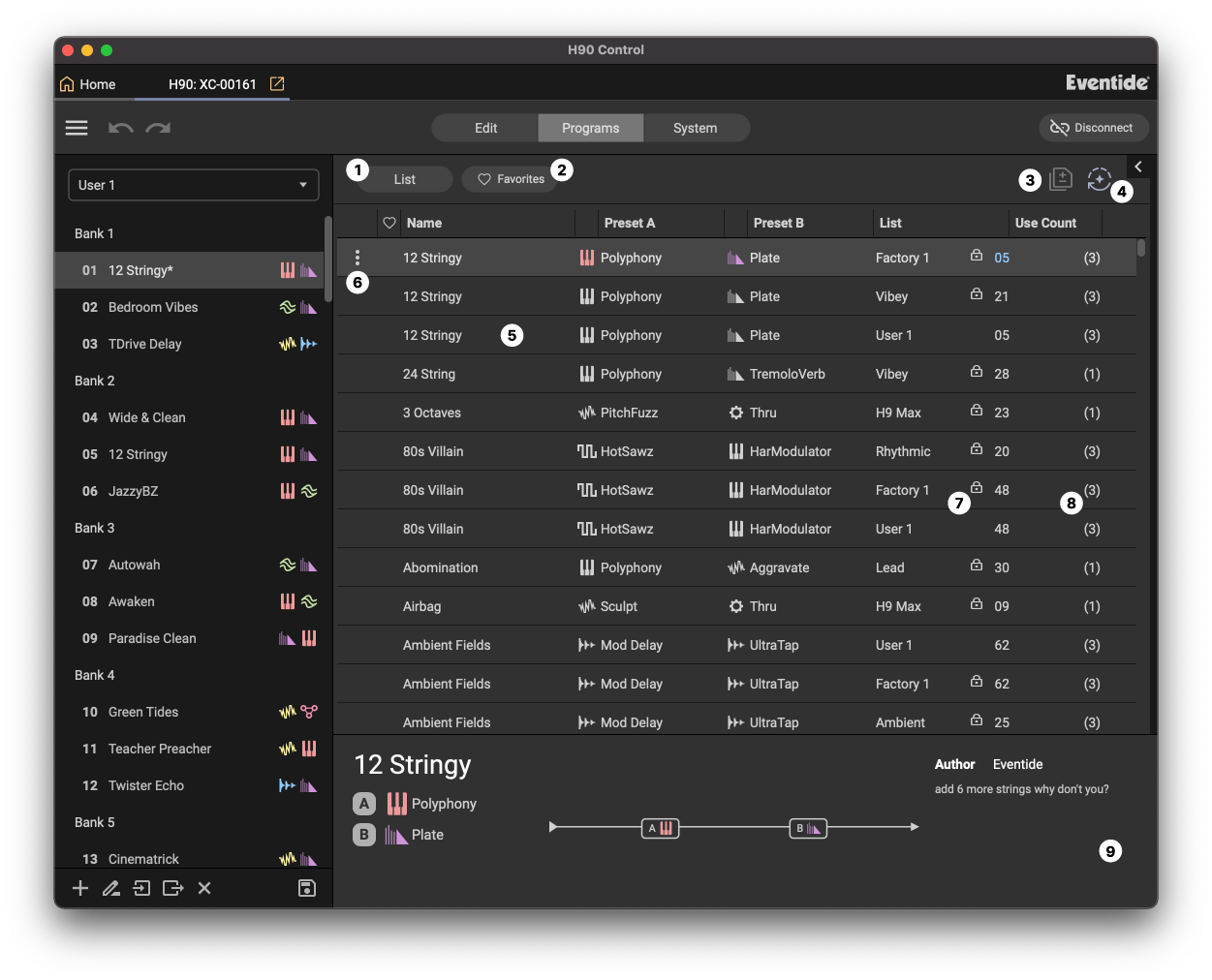
Fig. 10.13 The Program Library.¶
Click here to only show Programs from a specific list.
Click here to only show favorited Programs.
Hide duplicate Programs that are present on many lists.
Program Auto-load:
When enabled, Programs will load immediately when selected.
When disabled, double-click or press Enter to load a Program.
Click anywhere on the Program text to load it, depending on your auto-load setting. Click and drag a Program to a list location on the Playlist to overwrite the Program in that location.
Click the 3-dot icon to copy a Program. You may then Paste it to another List location by clicking the 3-dot icon on a one of the 99 Programs from the current Playlist.
The lock icon indicates a Factory Program. This cannot be overwritten.
The Use Count number displays how many lists the Program is in.
Program preview window. When auto-load is disabled, click a Program to view the Presets, Routing, and Program notes before you load it.
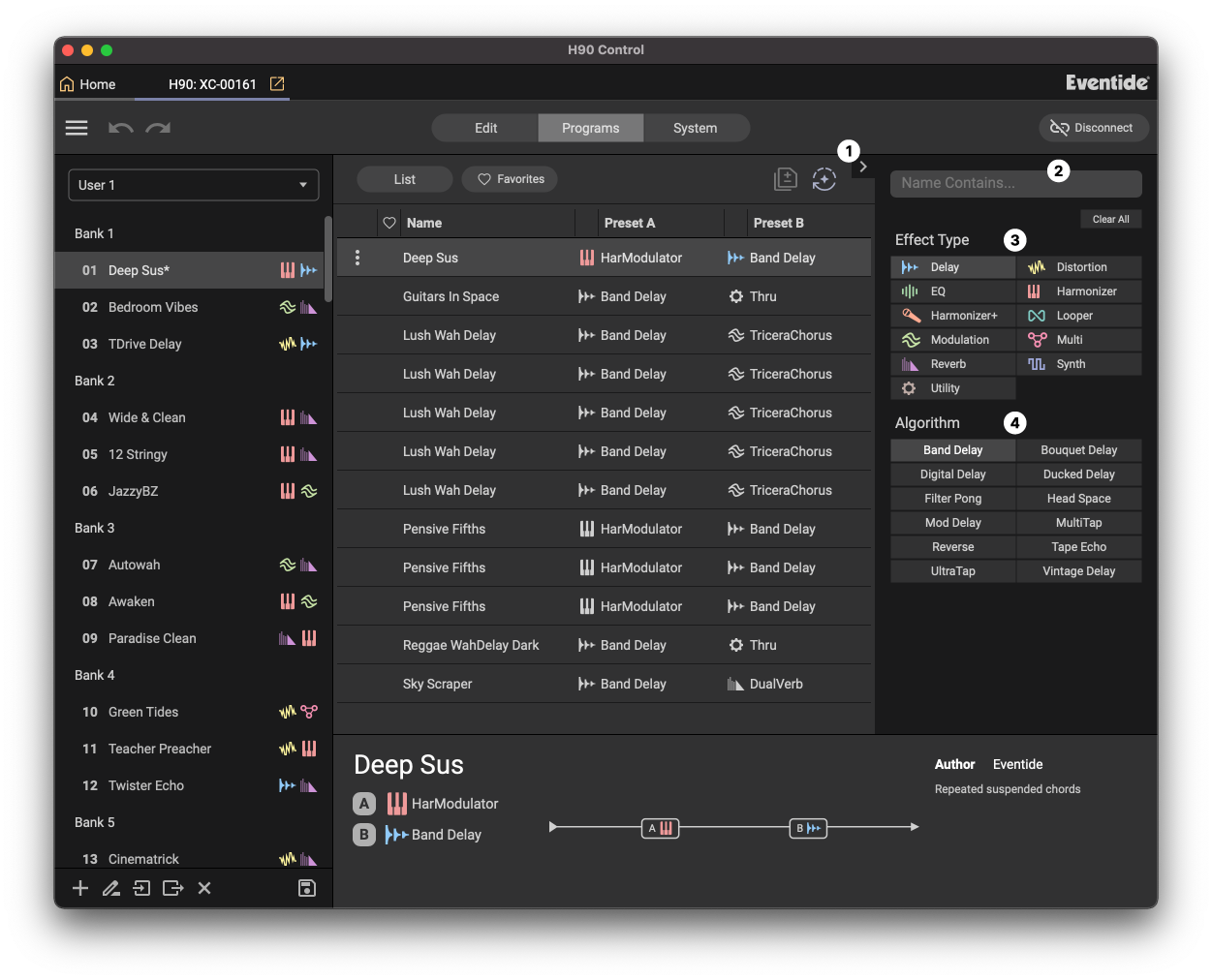
Fig. 10.14 The Program Library with Delay and Band Delay filters applied. Only Programs that include the Band Delay algorithm are shown.¶
Click the arrow to show/hide the search bar.
Use the search bar to search for programs by name.
Use the Effect Type filter to search for all programs that contain a certain effect type.
Use the Algorithm filter to search for all programs that contain a specific Algorithm.