5.1. Select Mode¶
To enter Select Mode, press the Select Knob.
Select Mode allows you to queue up and load Programs from your Playlist, which is configured in the System Menu’s Global page. Select Mode has two views: Program Select, and Bank Select. Press and hold the Select Knob to toggle between the two.
5.1.1. Program Select¶
Program Select Mode displays one Program at a time. The Program’s two Algorithm and Preset names will be displayed while scrolling through the Playlist.
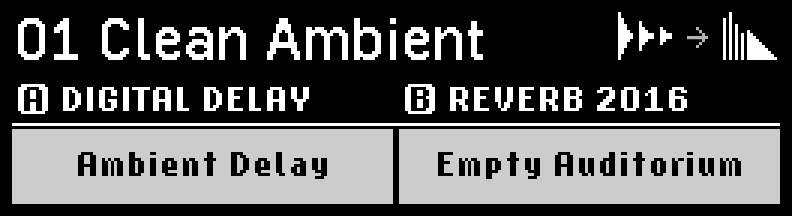
Fig. 5.1 Program Select display¶
Turn the Select Knob or press the A or B Footswitch to scroll up and down through the Playlist.
Press the P (Active) Footswitch, or the Select Knob, to load the highlighted Program. The Active LED and the Program Number will blink until the selection is confirmed. The highlight will revert after a few seconds if the Active Footswitch or the Select Knob are not pressed.
5.1.2. Bank Select¶
Bank Select Mode displays three Programs at a time by dividing the Playlist of 99 Programs into 33 banks of three Programs each.
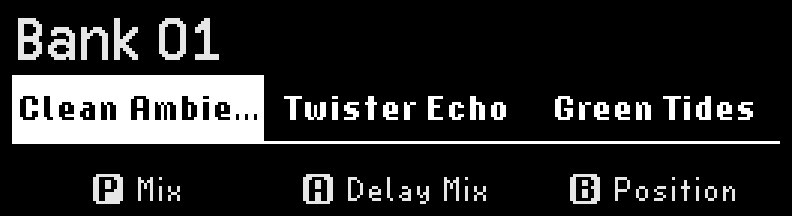
Fig. 5.2 Bank Select display¶
Turn the Select Knob, or press and hold the A or B Footswitch to scroll through the banks.
Press any Footswitch to load one of the three Programs in the selected bank. The LED above that Footswitch will illuminate to indicate that the Program is active.
Press the same Footswitch again to bypass the Program.
Press and hold the P Footswitch to go to Bank 1.
You can also configure an aux switch or MIDI controller to perform the Bank Up or Down functions using the Global Control settings (Section C). This allows you to use the P/A/B Footswitches for activating your Programs, while an additional controller scrolls through the Program banks.