3.3. One Stereo Insert¶
You can also use a single stereo insert, such as an Eventide PitchFactor.
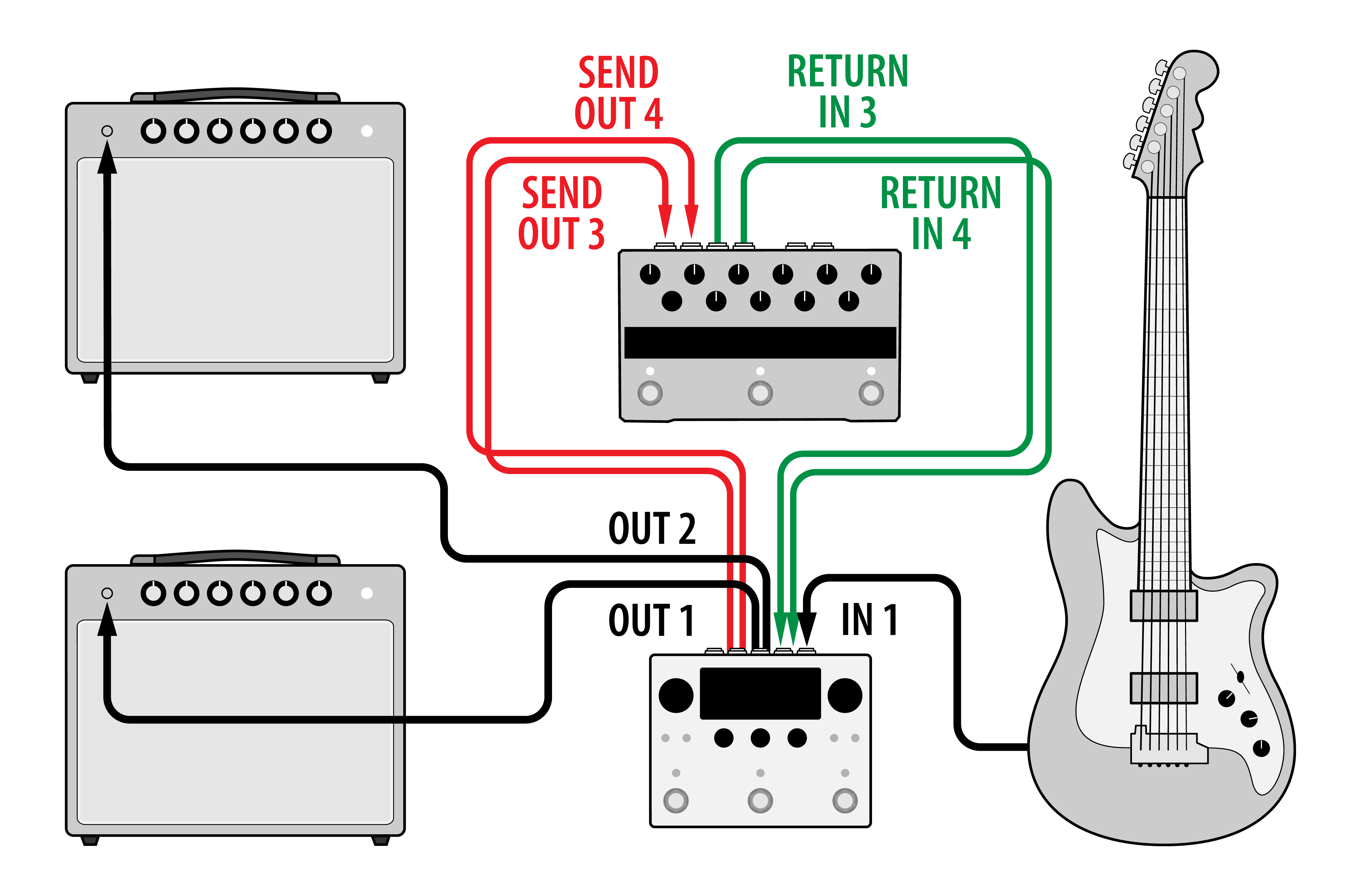
Fig. 3.4 One Stereo Insert¶
Connect your guitar to H90 Input 1.
Connect H90 Output 1 to guitar amp 1.
Connect H90 Output 2 to guitar amp 2.
Connect H90 Output 3 and 4 to PitchFactor Inputs.
Connect PitchFactor Outputs to H90 Inputs 3 and 4.
Press the Routing Button and turn Quick Knob 3 all the way clockwise to enable the Stereo Insert. Turn Quick Knob 2 to select where the Stereo Insert will be in the signal path.
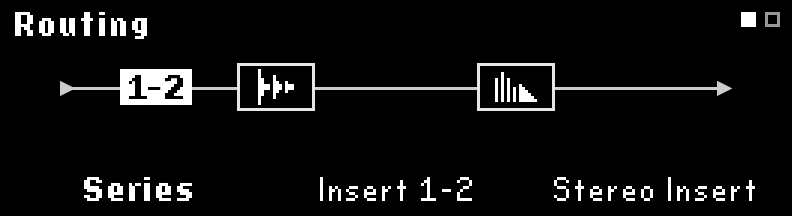
Fig. 3.5 Stereo Insert pre-Preset A and B¶
Check out Insert Routing (Section 6.2.1) for more info.
Tip
If any of your connected gear operates at line level instead of instrument level, press and hold the Programs and Routing Buttons together to access the System Menu, navigate to the I/O menu, and set the levels appropriately.