 Reverb¶
Reverb¶
Blackhole¶
Blackhole is a reverb Algorithm on a truly galactic scale. Beginning life as a preset in the DSP4000, then later in the H8000, its lush sound and popularity encouraged us to feature it as one of the premier Algorithms in Eventide’s Space guitar pedal. Its soft attack and lingering, harmonic tail cause it to really shine on guitars, strings, and pads, but those same qualities also allow it to transform a drum track into something other- worldly. Enjoy, and don’t be afraid to turn the knobs.
Mix: Determines the relative level of the wet and dry signals.
Gravity: The Blackhole’s equivalent of decay time. On the right-hand side, the Gravity control sweeps through its forward reverb range from a very dense decay to a very long and smooth decay. On the left hand side, the Gravity control is in its inverse mode and sweeps through a range of reverse reverb-like settings.
Size: Determines the size of the reverb. This can range from cartoonishly small to cosmically epic.
Pre Delay: Sets the amount of delay before the reverb section. When Tempo Sync is off, this ranges from 0 ms to 2000 ms. When Tempo Sync is on, this is set in subdivisions of the tempo.
Low Level: Controls the level of low frequencies in the reverb tail using a shelving filter with a corner frequency of 350 Hz.
High Level: Controls the level of high frequencies in the reverb tail using a shelving filter with a corner frequency of 2000 Hz.
Mod Depth: Sets the modulation depth in the reverb tail. This can be a subtle control, which nevertheless can reduce ringing in the reverb tail and add some motion to the sound. This parameter is frozen while Feedback is set to Infinite or Freeze.
Mod Rate: Sets the relative speed of the modulation in the reverb tail. Subtle but useful.
Feedback: Controls the feedback around the entire reverberation structure, for even larger sounds. Turning clockwise to Infinite will allow for infinite reverberation time, while still letting incoming signal into the reverberation structure. Turning further clockwise to Freeze sets the reverberation time to infinite, and does not allow incoming signal into the reverberation structure.
Resonance: Controls the resonance of the Low-level and High-level filters. When the filters are set to 0, this does nothing, but when they are active, it can create a much more filtered sound. But be careful, extreme settings will increase the chances of overloads.
- Factory Presets
AmeBlackDrone
Blackhole
Centaurus
Cigaroos
Dark Matter
Dogstar
FishHole
Hey Honey
Nebula
Neutrino
Pulsar
Pulsar II
StarCrater
Train Tracks
Transfigured
Vortexting
DualVerb¶
DualVerb combines two different high quality studio reverbs (A and B) in parallel, with independent controls for decay, size, pre-delay, and tone. Use A/B Mix to mix between both for rich, dense stereo reverberation, or to smoothly transition between two entirely different reverb sounds.
Mix: Determines the relative level of the wet and dry signals.
A/B Mix: Determines the input level of the A and B reverbs. When Decay is Frozen, A/B Mix is post-reverb (normally it is pre-reverb). With stereo outputs, you may turn this parameter fully clockwise for dual mono reverbs (A on left, B on right). A mono input will be sent to each reverb, while a stereo input will send input 1 to reverb A, and input 2 to reverb B.
Resonance: Adjusts the resonance of reverb A and B’s Tone controls. This does not affect the sound if Tone is set to 0.
Size: Determines the size of both reverbs A and B. Many different size combinations are possible with this one knob.
The following parameters are available for both Reverb A and B:
Decay: Sets the decay time for the reverb. When Tempo Sync is off, this ranges from 0 s to 50 s. When Tempo Sync is on, this is set in subdivisions of the tempo. Turning clockwise to Infinite will allow for infinite reverberation time, while still letting incoming signal into the reverberation structure. Turning further clockwise to Freeze sets the reverberation time to infinite, and does not allow incoming signal into the reverberation structure.
Predelay A: Sets the amount of delay before the reverb. When Tempo Sync is off, this ranges from 0 to 900 ms. When Tempo Sync is on, this is set in subdivisions of the tempo.
Tone: Tone control for the reverb. Negative values bring out the lows, while positive values bring out the highs.
- Factory Presets
DualVerb
Echo Verbs
Empty Streets
HotSw Freeze
SpaceGallop
DynaVerb¶
DynaVerb couples an Eventide Eclipse reverb with a model of the Eventide Omnipressor® to create an adaptable dynamics reverb. The Omnipressor is capable of all types of dynamics processing from gating, expansion, compression, limiting, and even its signature ‘dynamic reversal,’ where loud signals are squashed, but quiet signals are amplified. In DynaVerb, the Omnipressor can dynamically control the output of a reverberator based on, either the input signal for maximum control, the reverb output for incredible chaos, or any mixture of the two. As an added bonus DynaVerb can also be used as a standalone Omnipressor by setting Decay to zero.
Mix: Wet/dry mixer, 100% is all wet signal
Decay: Decay in seconds or note-based with Tempo Sync ON. When decay is 0, this effect can be used as a standalone Omnipressor or gate.
Size: Room size of reverb.
Attack Time: Attack time of Omnipressor/gate in seconds.
Low Band Shelving Level: Post reverb shelving boost/cut of low frequencies with cut-off at 350 Hz.
High Band Shelving Level: Post reverb shelving boost/cut of high frequencies with cutoff at 2000 Hz.
Compression/Expansion Ratio: Ratio control for the Omnipressor from traditional Gated sound, to expansion, then compression, then limiting and infinite ducking, then to negative ratios which result in dynamic reversal.
Release Time: Release time for the Omnipressor/gate in seconds.
Threshold: Threshold for the Omnipressor/gate.
Sidechain: The mixer to the sidechain input (gain control signal). When set to minimum, the gain curve is derived from the input only. At maximum, it is a feedback dynamics unit with gain derived from the reverb output. In Omnipressor Mode, this simply lets you fade between a feedforward (FF) and feedback (FB) compressor/expander/gate/etc.
- Factory Presets
Adapt-A-Room
Ames Duck
DynaVerb
Phil Mcavity
Radio Static
Tap-n-Trem
Hall¶
Hall simulates the sound of large enclosed spaces. Hall offers flexible control of a 3-band crossover reverb network. There are independent decay controls for the low and high band, as well as independent level controls for low, mid, and high band. This is the go-to Algorithm for beautiful realistic spaces or for reverb sounds just beyond the boundary of realism.
Mix: Determines the relative level of the wet and dry signals.
Decay: Master decay in seconds or note-based with Tempo Sync ON.
Size: Hall size.
Pre Delay: pre-delay in milliseconds or note-based with Tempo Sync ON.
Low Band Reverb Level: boost/cut of LOW reverb with cut-off at 300 Hz, -100 effectively cuts all of the low band reverb.
High Band Reverb Level: boost/cut of HIGH reverb with cut-off at 1500 Hz, -100 effectively cuts all of the high band reverb.
Low Band Decay: Decay of low band reverb, scales the Decay time.
High Band Decay: Decay of high band reverb, scales the Decay time.
Modulation Level: Increases random modulation of reverb tails.
Mid Band Reverb Level: Boost/cut of mid reverb (between 300 and 1500 Hz), -100 effectively cuts all of the mid band reverb.
- Factory Presets
1985 Damage
Amedeo-Slap
Carnegie Hall
Cave Space
Corridors
Dark Cave
DelayedPlate
Dish Delay
Doom Chamber
Earth Hall
Hall
Hi Fi
Kubrix
Panoromance
Phantom Verb
Tornadian
Vapor Trail
MangledVerb¶
We recognize the universe is a chaotic and often violent place, so in the spirit of the yin and yang of it all, we’re proud to present MangledVerb. Technically, MangledVerb feeds a non-standard stereo reverb into distortion, but sonically, it can range from the light friction of a bow scraping a cello string to obnoxious mayhem. Judicious use of the Wobble and Overdrive is approved, and try setting small ranges for Size and Decay for some surprising sounds.
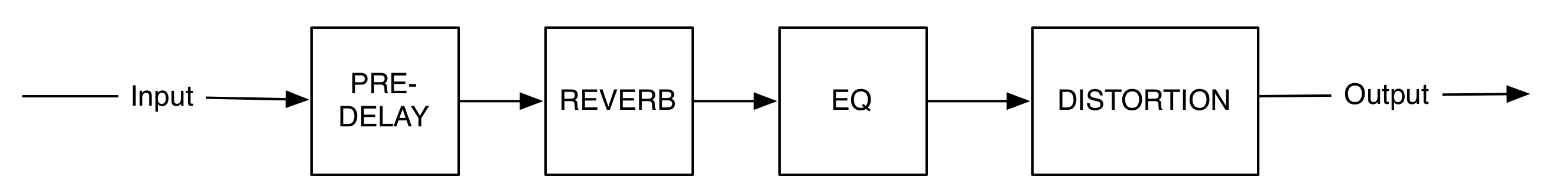
Fig. 3 MangledVerb’s signal flow diagram¶
Mix: Wet/dry mix, where 100 is an all wet signal. It has a special nonlinear taper which puts most of the knob travel in the most usable range. Note: the Mix control is not accounted for in the signal flow diagram.
Decay: Length of reverb decay scaled from 1-100. Less decay will take away reverb attack. Specifically, higher values (greater than 70) will impart traditional reverb tails, while lower values (less than 70) can result in reverse reverb sounds with more build up.
Size: Determines the size of the reverb. To use MangledVerb as a distortion type effect, try setting this below 15.
Pre Delay: Sets the amount of delay before the reverb section. When tempo mode is off, this range is from 0 to 1500 milliseconds. When Tempo Sync is set to ON, Pre-Delay is set in beat divisions of the tempo. The Pre-Delay control affects the Pre-Delay Block in the signal flow diagram.
Low Band Level: Boost/Cut of the low frequencies before the distortion section of the signal path.
Mid Band Level: Boost/Cut of the middle frequencies before the distortion section of the signal path.
High Band Level: Boost/Cut of the high frequencies before the distortion section of the signal path.
Softclip/Overdrive Type: Use this control to choose from two types of distortions (soft-clipping and overdrive) and set their gain/drive amount. The first half of the knob controls the Softclip gain level from 1 to 100. Passing 100 in Softclip switches the distortion type to Overdrive with a gain/drive range of 1 to 100. The gain/drive amounts in the distortion section were designed so that the transition from Softclip to Overdrive would be as smooth as possible.
Distortion Output Level: Controls the output level of the distortion section from -18 dB to +6 dB. Adding gain/drive in the distortion section via the Softclip/Overdrive control will naturally add level, so use this control accordingly. Note: The Level control knob is different than the Out Gain. The Out Gain sets the output level of the entire Algorithm (including the dry signal path).
Wobble: A modulation rate that does some spooky detuning.
- Factory Presets
DoomDrive
DriveDoom
Fluffer
MangledVerb
MangledVern
Oblivion
Revunched
Sanskritual1
ScreamWarp
ModEchoVerb¶
ModEchoVerb is based on a popular reverb structure from the Eventide H8000 that brought about such presets as Echospace Of God and Glorious Flange Canyon. It feeds the output of an infinite reverb into an infinite feedback delay and slathers on an extra helping of modulation. The modulation choices are H3000-type swept verb, flanging, or chorusing. ModEchoVerb is incredibly versatile and can be used as a standalone reverb, delay, chorus/flanger, or any combination of the three. Infinite and Freeze are available on the Decay knob. During Freeze the signal is rerouted to allow for parallel modulation/delay over the frozen section. Have fun.
Mix: Wet/dry mixer, 100% is all wet signal.
Decay: Decay in seconds or note based with Tempo Sync on. All the way right Infinite gives an infinite reverb/sustain.
Size: From normal Hall type room sizes to huge canyon sounds with echoes.
Echo: Post reverb delay time in milliseconds or note-based with Tempo Sync ON.
Low Band Shelving Level: Post reverb shelving boost/cut of low frequencies with cutoff at 350 Hz.
High Band Shelving Level: Post reverb shelving boost/cut of high frequencies with cutoff at 2000 Hz.
Echo Feedback: Feedback amount around the post reverb echo.
Modulation Rate: The modulation rate from 0 to 100.
Modulation Type and Depth: Select modulation type and depth:
Swept Verb
Flanger Mix
Chorus Mix
Echo Tone: Tone control in the feedback loop of the echoes.
- Factory Presets
Ambience
Ekospace-God
Flange Tiles
JungleAppetite
Matrix Decay
ModEchoVerb
Planetarium1
SolarDelay
Plate¶
Plate simulates the sound of early analog-mechanical reverbs. This Algorithm allows for long reverb times that won’t take over your sound. Be sure to play with the Low Damp and High Damp knobs to explore the full palette of tonal variations.
Mix: Determines the relative level of the wet and dry signals.
Decay: Decay in seconds or note-based with Tempo Sync ON.
Size: Plate size.
Pre Delay: Pre delay in milliseconds or note-based with Tempo Sync ON.
Low Damp: Sets the damping frequency for the low end.
High Damp: Sets the damping frequency for the high end.
Distance: Sets room/transducer distance from source/plate driver.
Diffusion: Adjusts diffusion amount which affects reverb build up and tail density.
Mod Level: Mixes in random modulation in reverb tail.
Tone: A pre-reverberator tone control, -100 to 0 is darker, 0 to 100 is brighter.
- Factory Presets
Centauri
Dinner Plate
GuitPlate
Just Cuz
OilDrum
Plate
Pressure
Sift Plate
Space Plate
Reverse Reverb¶
A true reverse reverb followed by a forward reverb with delay and feedback. Turn Size and Feedback all the way down for a straightforward tempo-sync-able rush-up reverse reverb, use Size to dial in a second reverb for increased wetness, and add Feedback around the whole thing for other-worldly ambiance. Infinite and Freeze are available on the Size knob and affects the forward reverb only.
Mix: Wet/dry mixer, 100% is all wet signal.
Decay: Reverse decay in milliseconds or note-based with Tempo Sync ON (also the delay amount for Late Dry Signal Level).
Size: Mixes in a standard reverb that is post reverse section for bigger sounds.
Feedback: Amount of delay feedback around reverse reverb (delay amount is Decay amount).
Low Level: Shelving boost/cut of low frequencies.
High Level: Shelving boost/cut of high frequencies.
Late Dry Signal Level: Adjusts amount of dry signal that occurs directly after the reverse build up.
Diffusion: Diffusion in the reverse build-up: set to zero for a mechanical stutter.
Modulation Level: MicroPitch detuning modulation at the input.
Contour: Increase the span between low and high crossover frequencies for the Low Level and High Level. Affects the sound unless Low Level and High Level are both set to 0.
- Factory Presets
Alien Verb
Continuum
Garble Space
Ghost Plate
Reflexive
Reverse
SpinDizzy
Tweet Off
Room¶
Room is designed to dial in realistic room sounds from vocal booths to small halls. The controls allow for precision tweaking of early reflections, late reverb, and EQ. Room is the workhorse Algorithm for placing a sound in a realistic space or adding that subtle fattening that isn’t immediately noticed but is always immediately missed.
Mix: Determines the relative level of the wet and dry signals.
Decay: Decay in seconds or note-based with Tempo Sync ON.
Size: Room size.
Pre Delay: Pre-delay in milliseconds or note-based with Tempo Sync ON.
Low Band Shelving: Post reverb shelving boost/cut of low frequencies with cutoff at 350 Hz.
High Band Shelving: Post reverb shelving boost/cut of high frequencies with cutoff determined by High Band Cutoff Frequency parameter.
Early/Late Reflection Levels: Control the levels of the early and late reflections.
Diffusion: Adjusts diffusion amount which affects reverb build up and tail density.
Modulation Level: Adds random modulation of both diffusors and late reverb tail.
High Band Cutoff Frequency: Control the corner frequency of High Band Shelving. No affect if High Band Shelving parameter is is set to 0.
- Factory Presets
Boxy Ro0m
CanisMajor
Guitar Room
Lux Space
PCM60Room
Room
Room 667
Shutter Room
SP2016 Reverb¶
An emulation of the reverb processing from Eventide’s classic SP2016 Signal Processor.
Mix: Controls the mix between the unprocessed input and the reverberated output. This is especially useful when some pre-delay is added.
Algorithm: Selects the reverb Algorithm. SP2016 Reverb features three reverb Algorithms, Stereo Room, Room, and Plate. Each Algorithm is available in two versions: Vintage and Modern. The Vintage Algorithms are modeled on the original SP2016’s Algorithms and hardware, and feature a lower bit-depth than the modern versions. The Modern Algorithms are brighter, more diffuse, and use a higher bit-depth.
Note
The Position, Diffusion, and EQ controls are disabled for the Vintage Plate Algorithm because they were not present in the original SP2016 Algorithm.
Decay: Sets the reverb time.
Position: This is used to move your “listening position” from the front of the “room” to the rear. You’ll find that Position is one of the most useful controls in adjusting the reverb to fit your mix. A simplified explanation: it changes the mix between the early and late reflections; what actually happens in the Algorithm is more complex than this, however.
Diffusion: This alters the character of your space – from the sharp reflections of flat, hard surfaces (low) to the diffused reflections from rough, irregular ones (high). The Diffusion control doesn’t change the decay time, but it does have an effect on the evident nature of the decay by thickening or thinning its density. Note that this can often be a subtle difference and may be difficult to hear with some types of program material and/or with long decay times. The effects of the control will be most apparent with short decays and program material with percussive attacks.
Pre Delay: Introduces a delay before the reverb effect. SP2016 Reverb is capable of long pre-delays, up to 999 milliseconds, and these can be used to create echo effects as well.
Note
The equalization section provides controls for high and low shelving filters. These controls affect parameters deep within the feedback structure of the reverberator and the effect may be subtle or dramatic depending on the program material and other reverb settings such as Decay, Position, or Diffusion. In general, the controls will have more pronounced effects at longer decay times and more distant position settings. Additionally, it’s usually easier to hear the effect of changes to the high frequency controls than it is to hear changes to the low frequency controls.
Low Freq: Sets the corner frequency for the low shelving filter; the range is from 50 to 500 Hz in increments of 50 Hz.
Low Gain: Adjustable gain for the low shelving filter, from -8 to +4 dB.
High Freq: Sets the corner frequency for the high shelf filter; the range is from 1000 to 8000 Hz in increments of 500 Hz.
High Gain: Adjustable gain for the high shelf filter, from -8 to 0 dB.
- Factory Presets
Bedroom
Dessert Plate
Echo Room
Empty Auditorium
SP2016 Reverb
Vintage Plate
Vintage Room
Vintage Stereo
Spring¶
Spring models the sound and character of the popular artificial reverbs found in guitar amplifiers. It also goes a step further by allowing access to physical parameter controls not readily available in a real spring tank. By tweaking these parameters, the Spring Algorithm can create faithful representations of real springs or push the physical boundaries to achieve new distinctive sounds. Pay extra attention to the Tension and Num Spring knobs to control the amount of ‘springiness’. For good measure, we’ve also included a tube amp style tremolo.
Mix: Wet/dry between reverb and tremolo dry signal.
Decay: Decay in seconds or note-based with Tempo Sync on.
Tension: Controls spring tension.
Number of Springs: Number of springs in the ‘tank,’ mixes in 1 to 3 springs.
Low Band Damping: Sets the damping frequency for the low end.
High Band Damping: Sets the damping frequency for the high end.
Tremolo Intensity: The depth of the tremolo.
Tremolo Rate: The speed of the tremolo in Hz or note-based with Tempo Sync ON.
Tremolo Pre/Post: Places the tremolo before or after the spring reverb. Note that when in Pre mode, the Mix control only affects the reverb signal - Tremolo will still be applied.
Modulation Level: Mixes in modulation for a nice chorusing effect.
Resonance: Metallic resonance at the High Band Damping frequency.
Spring Type: Select from 2 different reverb tank size. Large and small.
- Factory Presets
AmeSpring
Big`Balls
Dark Spring
Deluxe
Gutter Flange
RW Tank
Spicy Spring
Spring
Spring Time
SpringTheory
Shimmer¶
We don’t have proof, but we’re pretty sure this is what the guitars sound like in heaven. Set Pitch Shift A and B to just above and below 1200c, turn the Delay all the way down, and everything else all the way up. Oh, and remember to walk toward the light.
Mix: Wet/dry mixer, 100% is all wet signal.
Decay: Arbitrary 0-100 decay (less decay will also take away reverb attack).
Size: Size of the reverb.
Delay: Post reverb and pre pitch-shift delay time in milliseconds or note-based with Tempo Sync on.
Low Band Decay: Amount of post reverb and pitch-shifter low band signal (this is in the feedback path).
High Band Decay: Amount of post reverb and pitch-shifter high band signal (this is in the feedback path).
Pitch Shift A: Pitch-shifter A’s pitch in cents
500c = P4th
700c = P5th
1200c = 1 Octave
1900c = 1 Octave+P5
2400 = 2 Octaves
Pitch Shift B: See description for Pitch Shift A
Pitch Decay: The Pitch Decay knob controls the amount of pitch shifting in the reverb tail. It increases from 0 to 100. Beyond 100 are two Freeze modes. Pitch Freeze locks out the pitch shifters, but feeds the reverb, allowing you to freeze the Shimmer pitch climb at opportune times. Pitch+verb Freeze freezes everything (pitch and reverb) for dry soloing on top of the frozen reverb.
Mid Band Decay: Amount of post reverb and pitch-shifter mid band signal (this is in the feedback path).
- Factory Presets
Amedeo-Bass-Shim
Dark Angels
Demon Call
Gunshot Snare
Hells Gate
Ironworx
Mountains
Neros Ascent
Quasar
Shimmer
Size Matters
Sneaky Verb
Touched By An H9
TremoloVerb¶
TremoloVerb is a celestially large reverb cut back down to Earth size by an aggressive tremolo. Use the Sine, Triangle, Peak, Ramp, or Square waves to create a rhythmic ambience; Random and Sample/Hold to create a convulsing cloud; Envelope or ADSR to control the reverb with your playing; or the Expression Pedal to control it with your foot.
Mix: Wet/dry mixer, 100% is all wet signal.
Decay: Decay in seconds or note-based with Tempo Sync ON.
Size: Room size of reverb.
Pre Delay: Pre-delay time in milliseconds or note-based with Tempo Sync ON.
Low Band Shelving Level: Post reverb shelving boost/cut of low frequencies with cutoff at 350 Hz.
High Band Shelving Level: Post reverb shelving boost/cut of high frequencies with cutoff at High Freq.
Tremolo Shape: Selects the waveform, or source, of the modulation. The choices are:
Sine
Triangle
Peak
Random
Square
Ramp
SampHold
Envelope: The modulation becomes driven by the amplitude of the audio input.
ADSR: The modulation becomes driven by an ADSR triggered by the amplitude of the audio input.
Manual: When selected, the Manual Mod parameter will control the modulation.
Tremolo Speed: Tremolo speed in Hz, sensitivity, or note-based with Tempo Sync on.
Tremolo Depth/Mono or Stereo: Tremolo depth, in stereo mode you have the option to have mono depth (same on both channels) or stereo depth (tremolo is 90 degrees out of phase).
High Band Cutoff Frequency: The high corner frequency of High-level. Affects the sound unless High-level is set to 0.
- Performance Parameters
Retrigger: Retriggers the LFO to the beginning of the cycle. Useful for re-syncing during playback, or creative effects.
- Factory Presets
ABitShakey
AmeTremVerb1
AmeTremVerb2
Broken Glitch
Horror Show
Splitter Verb
TremoloVerb
Wormhole¶
Mega-sized, tilting reverb. How deep are you willing to go?
Mix: Wet/dry mixer, 0 is fully dry, 100 is fully wet.
Length: Wormhole distance in light years. Controls the decay time of the reverb. Internally tapered from 0 l.y. (shortest decay, 3s) to 100 l.y. (longest decay, 1000s). (0 to 100 l.y. or 30.67 parsecs).
Diameter: Width of the interstellar Wormhole. Controls the size of the reverb. A Diameter of 0 is tight enough to pull the ears off a gundark. A Diameter of 100 will fit Executor-class Super Star Destroyers eight abreast.
Lo Decay: Decay rate of the low frequency content of the reverb. 0 is quickest decay. 100 is slowest decay.
Hi Decay: Decay rate out of the high frequency content of the reverb. 0 is quickest decay. 100 is slowest decay.
Entry Field: Entrance characteristics to the Wormhole. Controls early reflections and diffusion in the reverb. 0 is a rougher entrance to the WormHole (less diffuse, noticeable early reflections). 100 is a smoother entrance to the Wormhole (more diffuse, less noticeable early reflections).
Pre Delay: Delay added before Wormhole entrance. (0 t0 2000ms)
Stability: Wormhole stability across time. Controls modulation depth of the reverb. 0% is the least stable Wormhole with large pitch variations happening to the reverb through time (max modulation/most unstable). 100% is a stable Wormhole with no reverb pitch variations through time (no modulation).
Stability Rate: Movement speed of an unstable Wormhole. Controls modulation rate of the reverb. Range is from 0 (slowest rate) to 100 (fastest modulation rate). Use in conjunction with the Stability control.
Warp Acceleration: How long it takes to traverse the wormhole and reach the top warp speed set by the Warp Factor control. Units are in total time to traverse the worm hole and lower values accelerate faster. Controls the rate of change of the reverb delay lines. (1.0 to 10s)
Warp Factor: Top warp speed desired through the worm hole. Higher Factors manifest as a higher final pitch changes. Warp Factor 10.00 theoretically highest possible speed. Controls the amount of change of the delay lines. (5 to 10s)
Warp Mix: Sets the mix level of the effect during warping, overrides the Mix control.
Warp Bass: Bass EQ control for Warp effect.
Warp Treble: Treble EQ control for Warp effect.
- Performance Parameters
Warp (L): Latching footswitch. Press once to go thru the entire warping cycle. Footswitch unlatches after cycle completion.
Warp (M): Momentary footswitch. Hold to keep warp cycle engaged. Releasing before cycle completion generates a “deceleration” (decreasing pitch) sound to the warp effect.
- Factory Presets
Deep Spaced
Drowned Lands
Kessel Run
New Junk City
Snake Portal
Spaceplate
Spaceplate 2
Worm Delay
Wormhole
Wormhole Serpent