2.2. Rear and Side¶
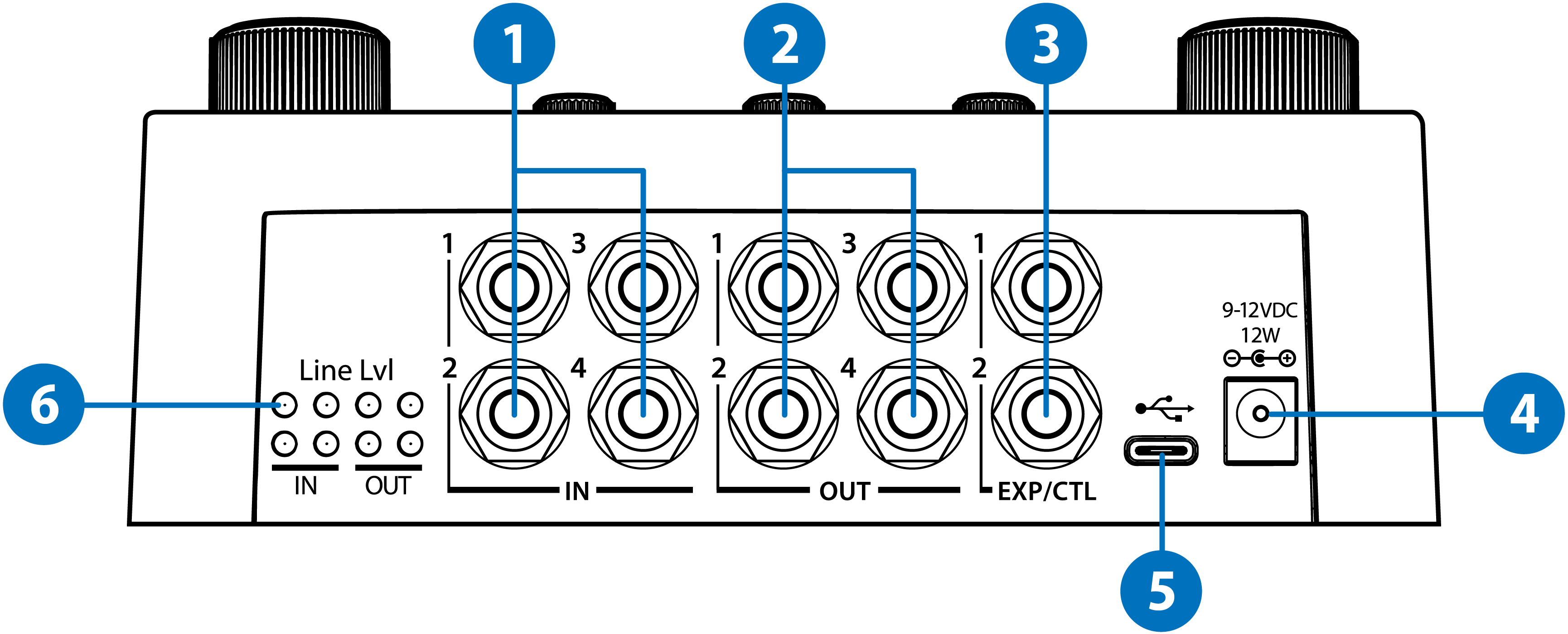
Fig. 2.4 H90 Rear¶
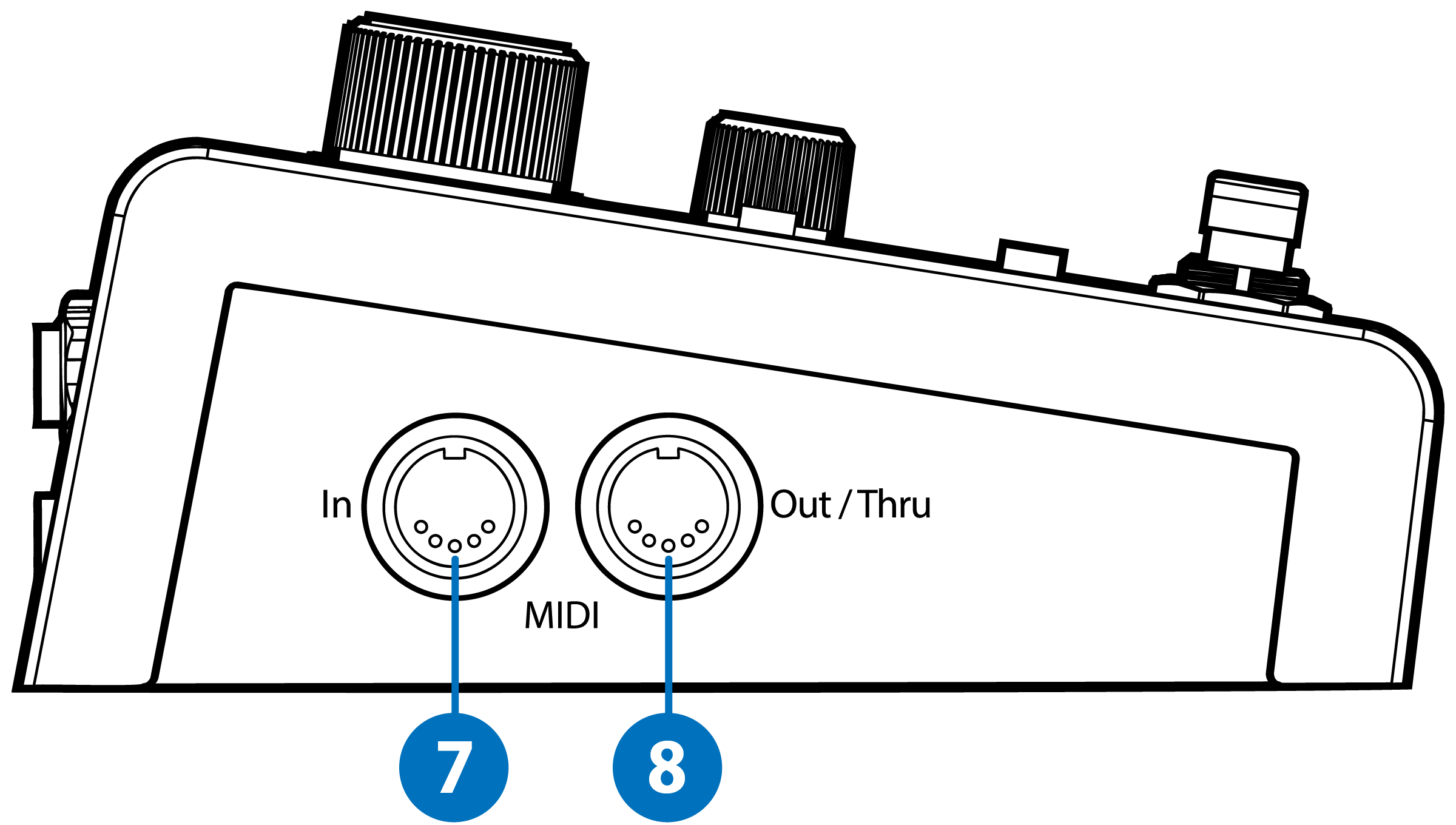
Fig. 2.5 H90 Side¶
Analog Inputs
Four ¼” mono tip/sleeve input jacks. Configurable to instrument or line level.
Analog Outputs
Four ¼” mono tip/sleeve output jacks. Configurable to instrument or line level.
Tip
If you’re not sure how to connect the H90’s inputs and outputs, visit Setup (Section 3) for information about how to integrate the H90 into your rig.
EXP/CTL
Two ¼” tip/ring/sleeve input jacks for a variety of parameter mapping and assignment options. Accepts the following:
10-25 K expression pedals
1-3 button auxiliary switches
0-5 V control voltages
Power Input
Use the supplied 12V 1A power adapter to power your H90. Center positive (+), 5.5/2.5mm jack
USB-C
Connect to your computer for updates and Program and Preset management via the H90 Control app. Also used to transmit MIDI over USB.
Line Level LEDs
These LEDs indicate which inputs and outputs are set to line level.
MIDI DIN In
Connect MIDI devices to control the H90’s parameters, select Programs via PC messages, and sync to external MIDI clock sources.
MIDI DIN Out / Thru
Sync MIDI devices to the H90’s internal clock, or transmit PC messages and H90 controllers as CCs.