8. Tempo Menu¶
Press and hold the Presets and Parameters Buttons simultaneously to enter the Tempo Menu. Press the Perform Knob to exit.
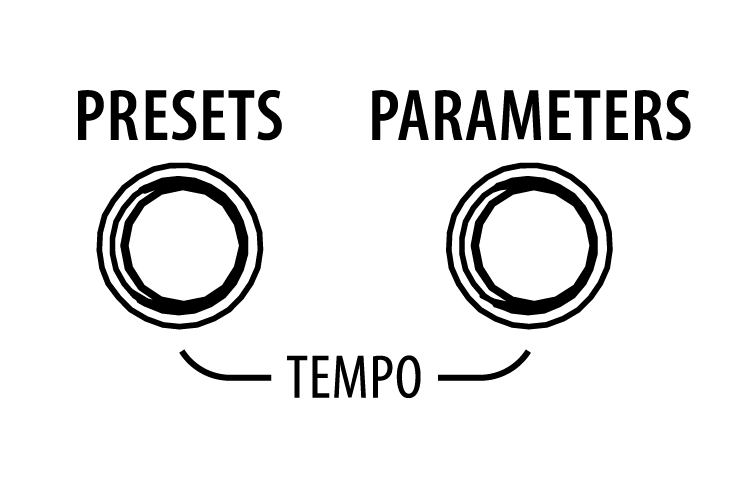
Fig. 8.1 Press and hold the Presets and Parameters Buttons simultaneously¶
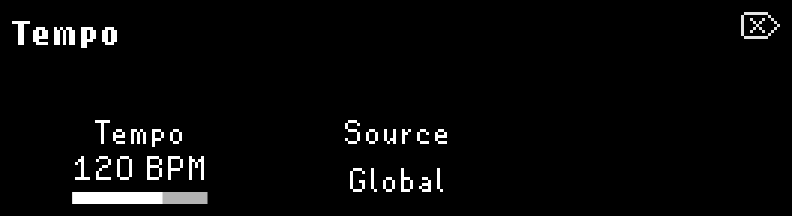
Fig. 8.2 The Tempo Menu¶
- Tempo BPM
The H90’s internal tempo can be adjusted from 20 BPM to 500 BPM. With Tempo Source set to Global or Program, Tap the P Footswitch or turn Quick Knob 1 to set the adjust the Beats Per Minute.
Tip
If MIDI transmit is turned on, you can sync other MIDI devices to the H90’s internal clock via the MIDI DIN output.
- Tempo Source
Global: All Programs will subscribe to the Global Tempo setting.
Program: Programs will save with the current tempo BPM. Programs will load with the saved BPM value.
MIDI Clock: Tempo will be synced to MIDI clock from DIN or USB. Go to System Menu > MIDI (Section 7.4) to configure USB or DIN as the MIDI clock source.
Remember!
In Parameters Edit Mode, press the Presets and Parameters Buttons simultaneously to toggle Tempo Sync on/off for a Program or Preset.
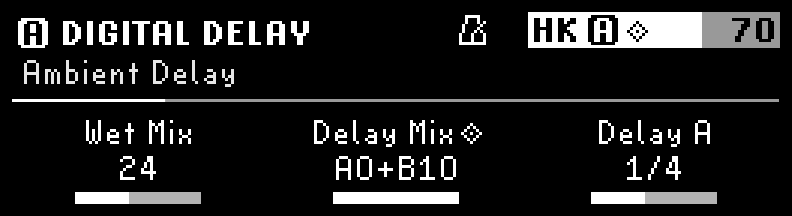
Fig. 8.3 A metronome icon will indicate that Tempo Sync has been enabled.¶