10.6. Using dot9 stompboxes¶
The Edit Menu is used for managing your Presets and adjusting the settings of your dot9 stompbox, including effect parameters and System Settings.
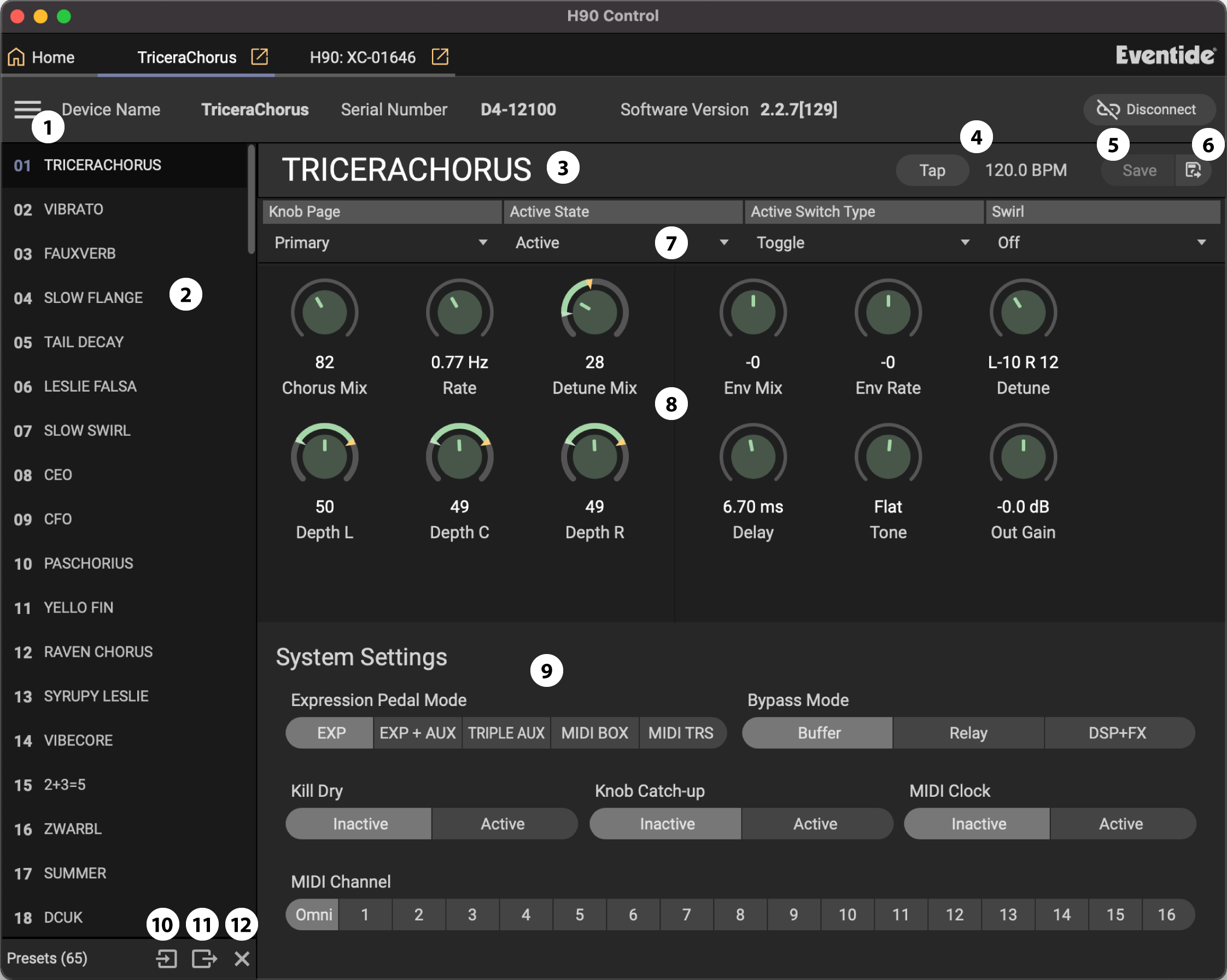
Fig. 10.16 The edit page displays the TriceraChorus dot9 parameters.¶
Click the burger icon for the following options:
Backup Device
Restore Device
Factory Reset
Click any Preset to load a Preset from the list. You can also navigate the list using the up and down arrow keys, and press Enter to select a Preset.
Click the preset name to change it.
Tap or type in the tempo for the stompbox to follow. This will be disabled if MIDI Clock is on, and it will not be available if the stompbox you are using is not tempo based.
Save the current preset settings.
Save the current preset to another list location.
Adjust the footswitch and LED button parameters.
Adjust the main effect parameters. Primary parameters are displayed on the left, Secondary parameters are displayed on the right.
Adjust System Settings:
Expression Pedal Mode
Bypass Mode
Kill Dry
Knob Catch-Up
MIDI Clock
MIDI Channel
Import the selected preset.
Export to the selected preset.
Delete the selected preset.