6.3. Rear Panel¶
The H9000 and H9000R have identical rear panels. They offer a wide variety of audio and data connections, allowing them to be used in many different environments and workflows.
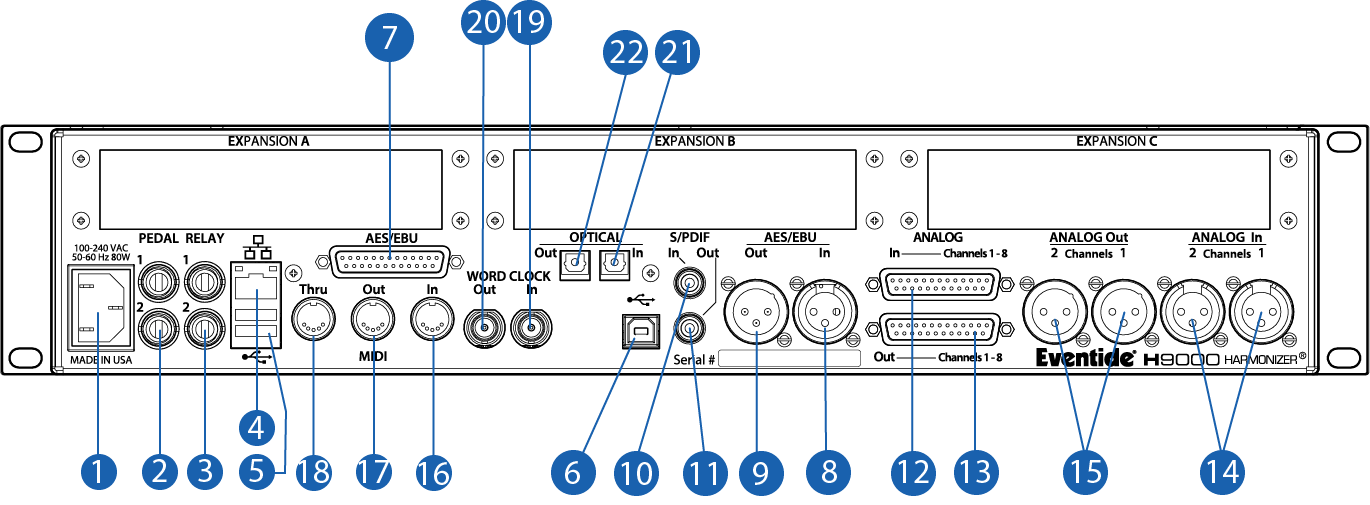
Power Connector
Connect the H9000 to your power source using a standard IEC power cable. The H9000’s power supply is designed to work from 100VAC to 240VAC, 50-60Hz, without adjustment. Your unit will ship with a power cable designed to work in your territory.
Pedal (x2)
The H9000 has 2 ¼” TRS inputs that allow for a variety of external control sources including expression pedals, foot switches, control voltages, or a combination.
Relay (x2)
The dual ¼” relay connectors allow the H9000 actions to close external circuits. Currently, the relay connectors on the H9000 are not functional. They will become useable in a future revision.
Ethernet Connector
This standard RJ-45 connector can connect the H9000 directly to a computer. It can also connect to a local area network via a router, or a switch such as the Dante expansion card (Section 8.2). Once connected, you can view and control the H9000’s operations (Section 4.3), and update your H9000's firmware using Emote (Section 7.1).
USB A Connector
The rear panel USB A ports provide the same functions as the front panel USB A ports.
USB B Connector
Connect the H9000 to your Mac or PC, allowing you to use it as a 16-input, 16-output computer audio interface (Section 3.2).
Note
Due to its design, USB cable has a normal maximum length of about 5 meters (16.4 feet), but you can get longer distances by using an Active USB Extension/Repeater Cable. Exceeding this maximum length without an Active USB Extension/Repeater Cable may cause issues. If you do use a USB extension, be sure it is a USB 2.0 or 3.0 extension, and not a USB 1.0 extension.
AES/EBU Connector
This female DB-25 connector allows you to feed the H9000 with eight channels of AES-EBU digital audio, and also allows the unit to output eight channels. TASCAM Standard pinout: https://etide.io/DB-25-Pinout
Note
When connecting the H9000 to another device via the AES-EBU connector, you must use the correct AES-EBU DB-25 cable. If the other piece of equipment uses Yamaha Standard pinout, you must use an AES-EBU TASCAM to Yamaha crossover cable. Please refer to your equipment’s documentation to determine what pinout standard it uses.
AES/EBU 2-channel Input
This female XLR input accepts a standard 2-channel AES/EBU digital audio signal.
AES/EBU 2-channel Output
This male XLR connector outputs 2 channels of audio in the AES/EBU digital audio format at the H9000’s current sample rate.
S/PDIF Input
This RCA connector input accepts a standard 2-channel S/PDIF digital audio signal.
S/PDIF Output
This RCA connector outputs 2 channels of audio in the S/PDIF digital audio format at the H9000’s current sample rate.
Analog Input 8-channel
This female DB-25 connector feeds the H9000 with 8 channels of balanced analog audio input. TASCAM Standard pinout.
Analog Output 8-channel
This female DB-25 connector outputs 8 channels of balanced analog audio. TASCAM Standard pinout: https://etide.io/DB-25-Pinout
Analog Input 2-Channel
These dual balanced female XLR connectors accept two channels of balanced analog audio.
Analog Output 2-Channel
These dual balanced male XLR connectors output two channels of balanced analog audio.
MIDI Input
The MIDI input allows you to control various H9000 parameters with incoming MIDI messages, using MIDI controller hardware or MIDI software of your choosing. The MIDI input also allows you to synchronize the H9000’s time-based effects to an incoming MIDI clock signal. See MIDI Functionality: (Section C)
MIDI Output
The MIDI Out connector outputs MIDI continuous controller messages, allowing for MIDI feedback capabilities.
MIDI THRU
The MIDI THRU connector accepts incoming MIDI signals from the MIDI DIN input and outputs a mirrored duplicate of those signals. This allows you to daisy chain multiple MIDI devices.
Word Clock Input
This BNC connector allows the H9000 to sync its digital system clock to an incoming word clock signal. It is compatible with word clock signals at 44.1kHz, 48kHz, 88.2kHz, and 96kHz.
Word Clock Output
This BNC connector outputs the H9000’s digital clock signal at the unit’s currently configured sample rate.
Optical Input
The optical input accepts 8 channels of ADAT format digital audio, or 2 channels of S/PDIF format digital audio.
Optical Output
The optical output sends 8 channels of ADAT format digital audio, or 2 channels of S/PDIF format digital audio.
Note
The H9000’s optical connectors only support sample rates of 44.1kHz and 48kHz; they are not operational when the H9000 is set to run at higher sample rates of 88.2kHz or 96kHz.
Expansion A,B,C
These 3 slots allow for optional expansion cards detailed in Section 8: Expansion Cards.