3. Setup¶
Get in tune!
Press and hold the A and B Footswitches together to access the tuner.
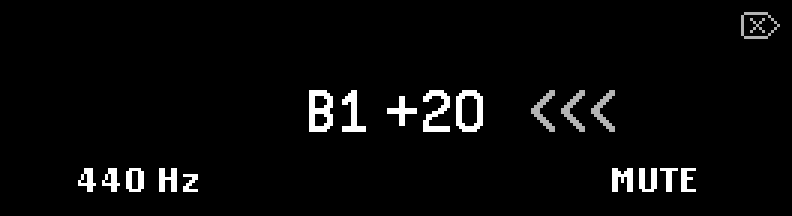
Fig. 3.1 Tuner display page¶
Turn Quick Knob 1 to change the tuning frequency in one-Hz increments.
Turn Quick Knob 3 to change from Mute to Thru.
Note that the tuner is accessible in every Mode except Perform Mode.