9. Software Updates¶
We recommend that you keep your H90’s software up to date. All of your updates will be done using the H90 Control application, which will notify you whenever a new update is available.
To update your H90’s software:
Visit https://www.eventideaudio.com/my-account/ to register your H90 and download H90 Control.
Once the installer is downloaded, double-click the installer icon and follow the on-screen installation instructions.
Power on your H90 and connect it your computer via the supplied USB-C to USB-A cable.
Open H90 Control. Click Connect.
If your computer is connected to the internet and your H90’s software is not up to date, you will be prompted to update your H90.
Follow the on-screen instructions to update.
Warning
Do not unplug the power supply of your H90 during the update process. The H90’s screen will display a connection icon to indicate that the update is in progress.
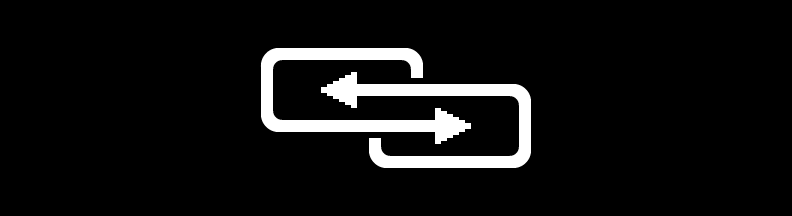
Fig. 9.1 The H90’s connection icon¶