10.5. System¶
This menu is where you will adjust the H90’s System settings. It also displays your H90’s serial number, Routing Mode, and software version.
- General Settings
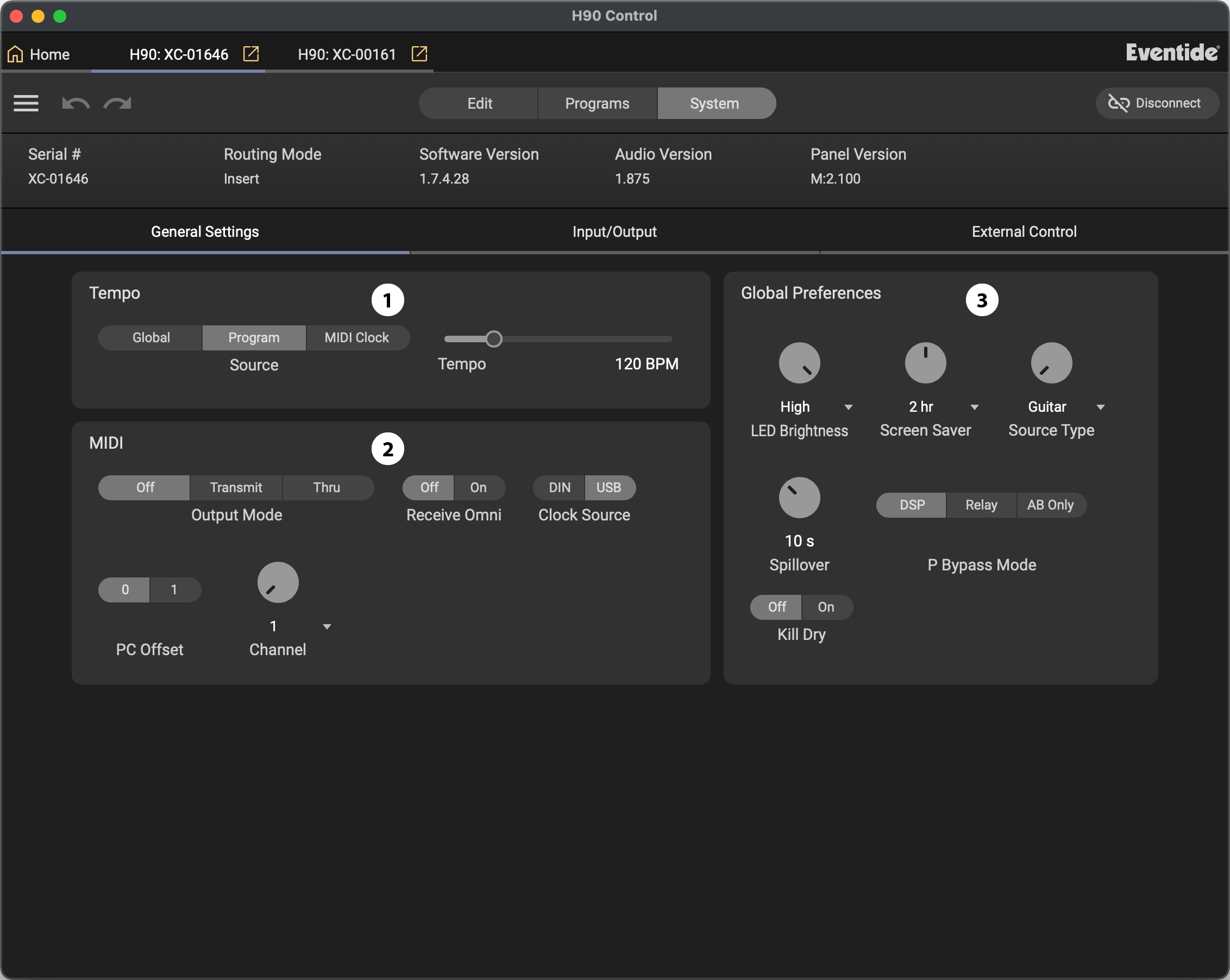
Fig. 10.13 The General Settings menu.¶
- Input/Output
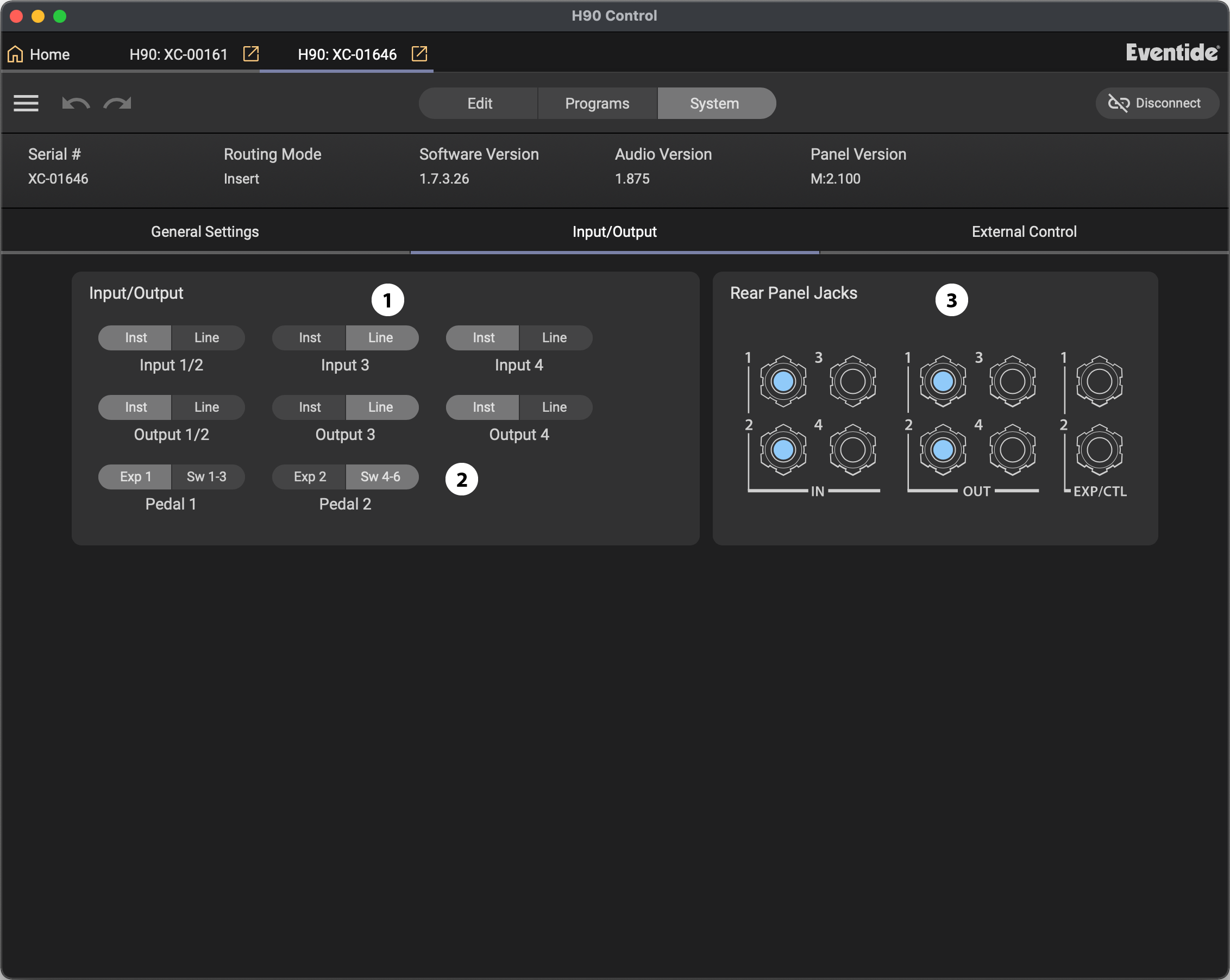
Fig. 10.14 Input/Output Settings menu.¶
Set the input/output levels of the H90 from instrument to line level.
Set the exp/ctl inputs to be either an expression pedal or a switch. Note that you must calibrate the connected device using the H90, you cannot calibrate using H90 Control.
The Rear Panel Jack icons will be highlighted when a cable is connected to the respective jack.
- Global Control
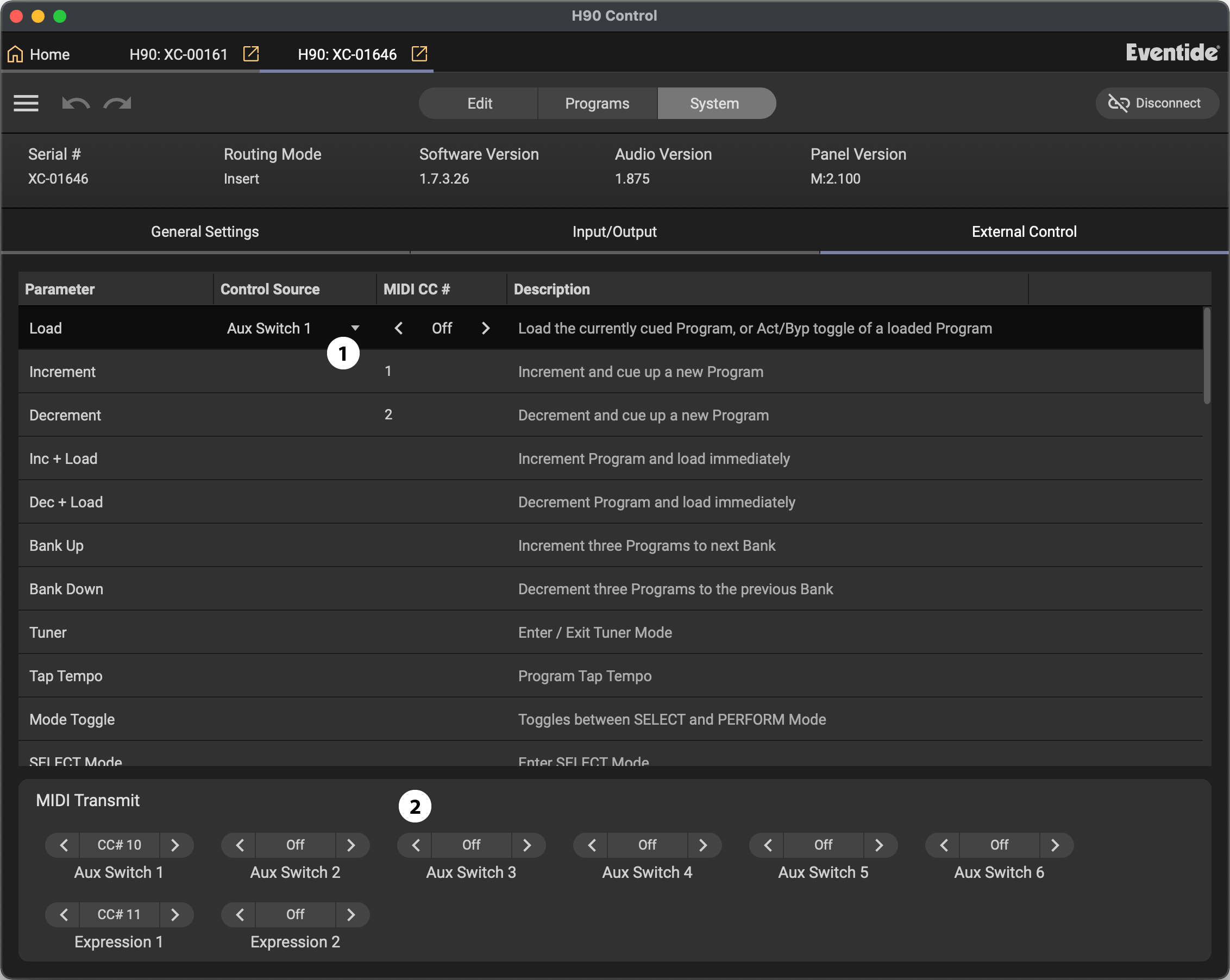
Fig. 10.15 The General Settings menu.¶
Set the Global Pedal Controls to use either footswitches, expression pedals or MIDI CCs. View the Global Mapping Chart for a full list of the available options.
Configure your footswitches or expression pedal to transmit MIDI CCs. View the MIDI section of the manual for more information about MIDI transmit.