3.5. Wet/Dry/Wet Amplifier¶
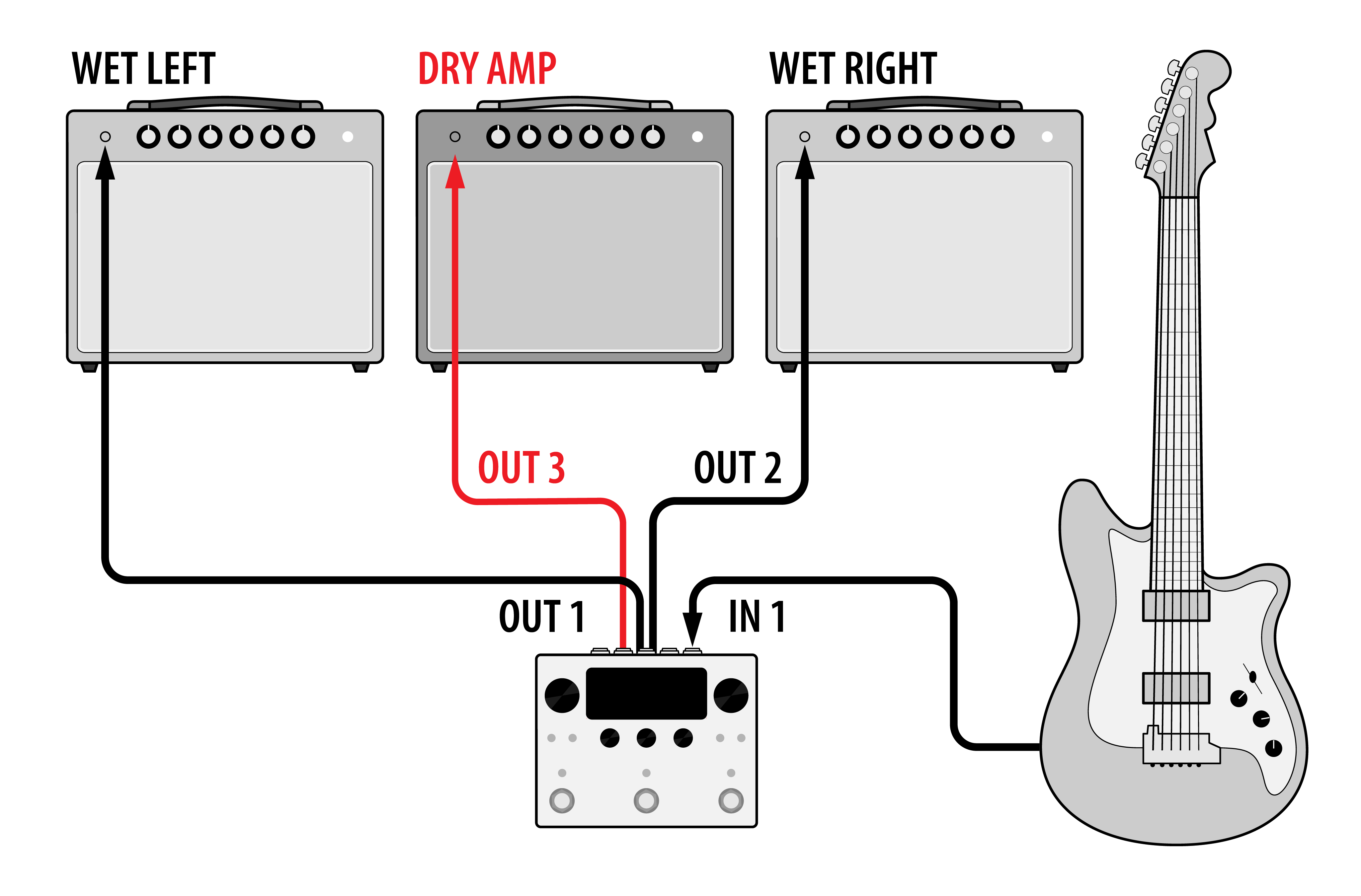
Fig. 3.9 Wet/Dry/Wet guitar amp configuration¶
A wet/dry/wet amplifier setup is similar to the Wet/Dry Amplifier setup, but this adds another amplifier to the “wet” portion of the rig, allowing you to create a true stereo image and hear all of the glory of the H90’s stereo effects processing.
Connect your guitar into H90 Input 1.
Connect H90 Output 1 into the left “wet” amplifier’s input.
Connect H90 Output 2 into the right “wet” amplifier’s input.
Connect H90 Output 3 into the “dry” amplifier’s input.
Press the Routing Button and turn Quick Knob 2 to determine where you’d like to tap your signal to be sent to the dry amplifier.
Depending on your Preset routing and the tap position of your dry amp, you’ll need to adjust the Insert Mix parameter accordingly. See Wet/Dry Examples for more details.
Use the Send Level parameter of Insert 1 to adjust the gain of the signal being sent to the dry amplifier.
Turn Kill Dry on for whichever Presets are being used with the wet amplifier.
Set Program Bypass Mode to “AB Only”. This will make it so the insert paths are not muted when the Program is bypassed.