7.1. Global¶
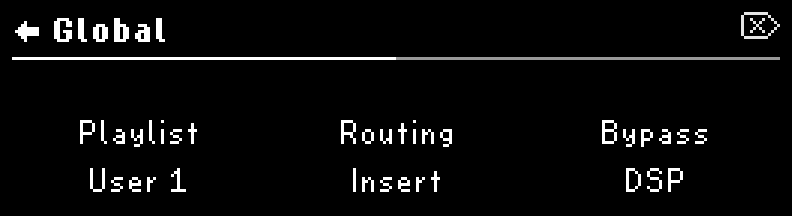
Fig. 7.3 Page 1 of the Global settings¶
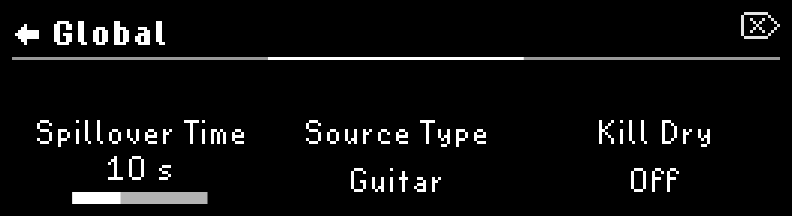
Fig. 7.4 Page 2 of the Global settings¶
- Playlist
Select which User List you’d like to use in Select Mode.
Note
Only User Lists can be designated as the Playlist, and there can only be one active Playlist. Factory Lists cannot be the Playlist, but they are searchable in Programs Edit Mode.
- Routing
The H90 contains two Global Routing Configurations:
Insert; for affecting one signal path and enabling the insertion of external effects.
Dual; for affecting two signal paths separately.
These two Global Routing Configurations affect Routing Edit Mode’s available options.
Turn Quick Knob 1 to change the Global Routing Configuration. A prompt will appear to confirm or cancel the change. Press Quick Knob 3 to confirm, or press Quick Knob 1 to cancel.
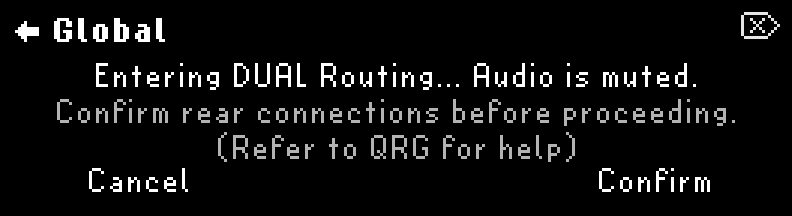
Fig. 7.5 A prompt will appear to ensure you’d like to change your routing configuration¶
- Program Bypass Mode
This determines the signal path when the Program is bypassed.
DSP: Keeps signal running through the DSP. Allows bypass tails. Inserts are bypassed when Program is bypassed.
Relay: Directly connects inputs to outputs with physical relay switches. Disables bypass tails. Inserts are bypassed when Program is bypassed.
AB Only: Bypassing the Program will only bypass Presets A & B. The inserts will still be active. This setting is useful for Wet/Dry Amplifier configurations and other setups that rely on the inserts always being active.
Note
When using Dual Routing, Relay bypass is not possible for Path 2 (I/O 3-4) but can still be used for Path 1 (I/O 1-2). If no Presets are being used on Path 1, the relay will automatically be enabled.
- Spillover Time
This determines how long the bypass tails will be enabled when switching Programs. Configurable from 0 to 30 seconds.
- Source Type
This determines how the pitch tracking, filters, and tone controls will respond to the audio source. While the source names suggest specific instruments, these can also be thought of as the sonic range of your audio source.
Lead (Soprano)
Guitar (Alto)
Bass (Tenor)
Sub (Bass)
- Kill Dry
This is the global kill dry setting that all Programs and presets will subscribe to. If a Program or Preset’s kill dry setting is set to Global, it will reflect this setting of on or off.
- Pedal Control
Global Pedal Control allows you to define external controllers such as aux switches and expression pedals that will always affect the H90, regardless of what Program is loaded. For example, if you’d like Aux Switch 1 to always perform the Load action, you can configure this using the Global Pedal Control.
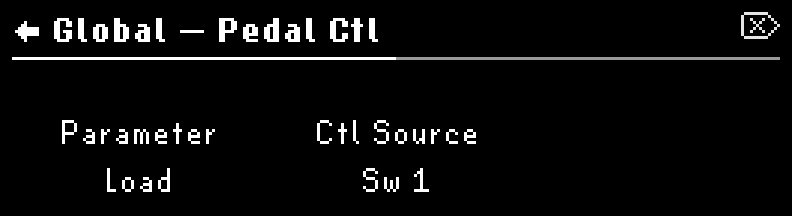
Parameter: Turn Quick Knob 1 to select a parameter.
Control Source: Turn Quick Knob 2 to select control source for the currently selected parameter.
Note
Check out the Global Mapping Chart (Section C) for a full list of available mappings.