4. Terminology¶
These terms represent the overarching layout of the H90:
4.1. List¶
Lists contain up to 99 Programs each, and are divided into editable User Lists and un-editable Factory Lists. The H90 ships with an assortment of Factory Lists, from which a choice selection of Programs have been picked for the first User List. The currently active List is referred to as your Playlist.
Select Mode allows you to select Programs from your Playlist, while Programs Edit Mode allows you to search through both Factory Lists and User Lists.
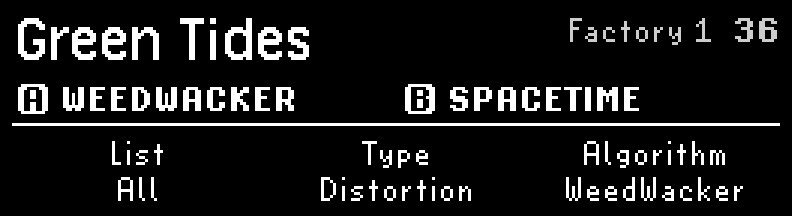
Fig. 4.1 Programs Edit Mode with the List filter set to All¶
4.2. Program¶
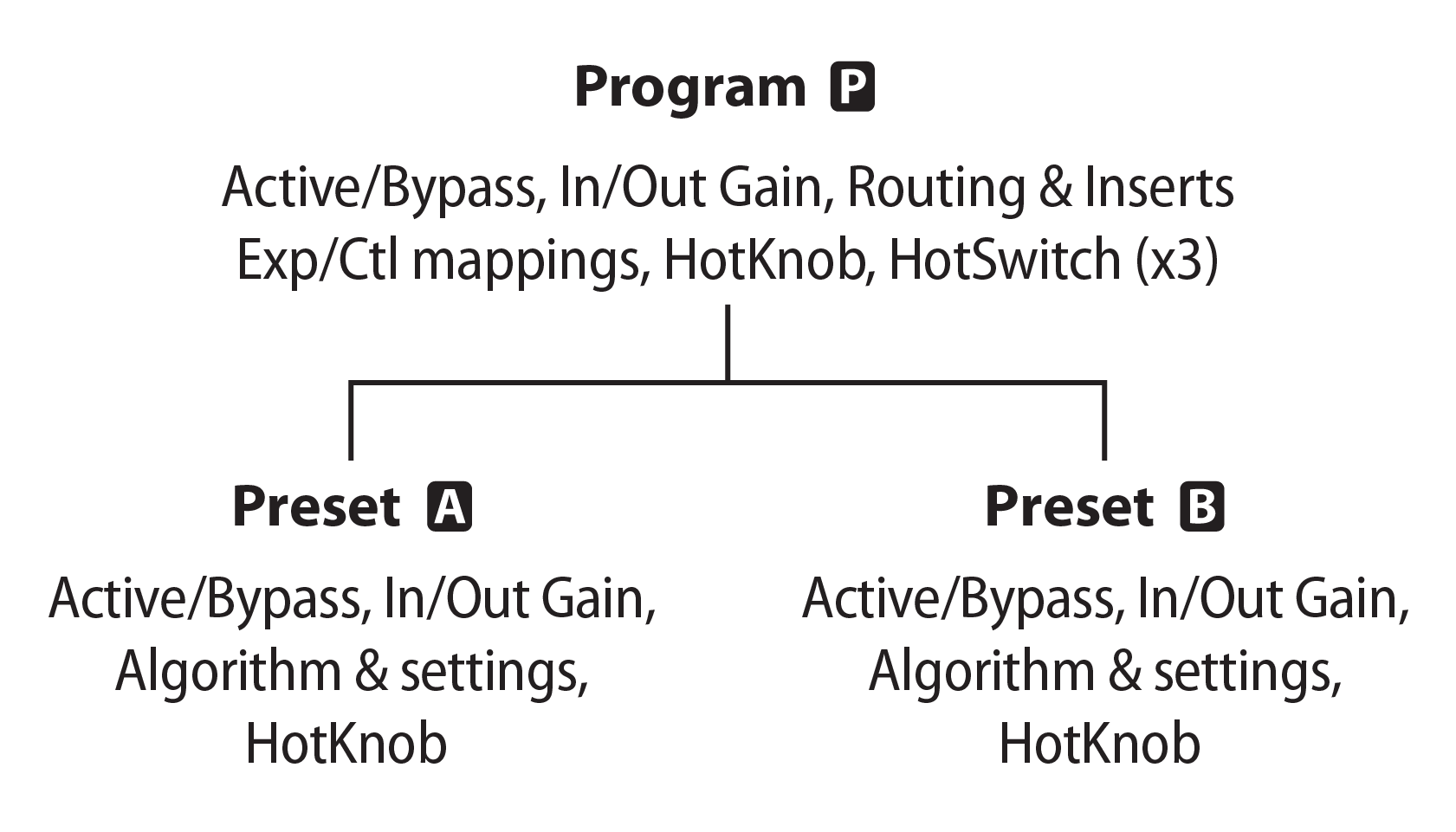
Fig. 4.2 Anatomy of a Program¶
A Program is the primary multi-effect component of the H90. The H90 runs one Program at a time, and each Program runs any two of the available Algorithms, each of which can be routed in a variety of ways. Switching between Programs is instantaneous, and features spillover, which allows the previous Program’s reverb/delay tail to decay naturally when another Program is loaded.
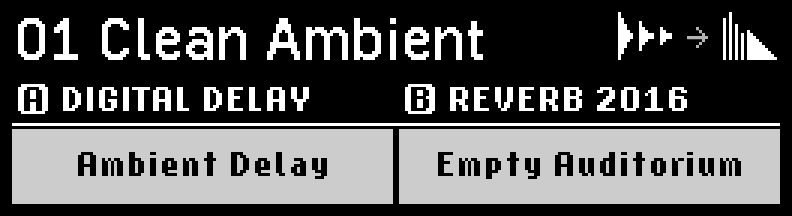
Fig. 4.3 Program Select Mode displaying the Clean Ambient Program¶
4.3. Algorithm¶
An Algorithm is an Eventide-designed audio processing module, with carefully chosen parameters. Each parameter may be adjusted and mapped (Section 6.4) to Footswitches, knobs, expression pedals, and MIDI. The Algorithm Guide provides in-depth descriptions of each Algorithm.
Fig. 4.4 Algorithms are categorized by Effect Type. Each Effect Type has a signature icon.¶
4.4. Preset¶
A Preset is an Algorithm with a unique combination of parameter values that can be saved to the Preset Library, or within a Program.
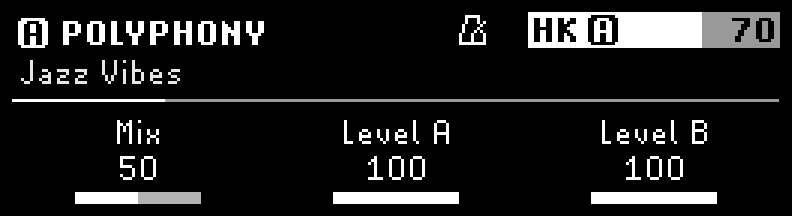
Fig. 4.5 The Polyphony Algorithm’s Preset, Jazz Vibes, in Parameters Edit Mode¶