7.3. MIDI¶
Configure global MIDI settings for your H90. These controls will be enabled regardless of the current Program loaded.

Fig. 7.11 MIDI menu display¶
- Channel
Select the MIDI channel (1-16) on which the H90 receives and transmits.
- Receive Omni
Turn this on if you’d like the H90 to receive MIDI from all channels simultaneously. This setting overrides the receive channel, but the H90 will still transmit on the configured channel.
- Output Mode
Off: No MIDI information will be transmitted to the MIDI output.
Transmit: H90 will transmit Program Change, CC, and MIDI Clock information from the DIN MIDI output. MIDI will not be passed thru from the DIN MIDI input.
Thru: MIDI information from the DIN MIDI input will be sent to the DIN MIDI output. H90 will not transmit MIDI clock and CC information.
- Clock Source
Configure the H90 to use the DIN or USB input as the MIDI clock source. Set Tempo Source to MIDI in the Tempo Menu to sync the H90 to this clock source.
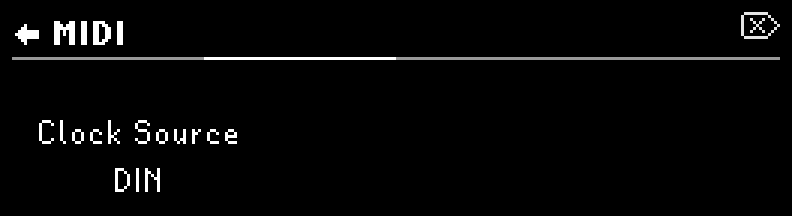
Fig. 7.12 MIDI Clock Source¶
- Global Control
MIDI Global Control allows you to define MIDI control messages that will always affect the H90, regardless of which Program is loaded. For example, if you have a MIDI controller that you always want CC #1 to control the Program Mix parameter, you can configure this using the MIDI Global Controls.

Fig. 7.13 MIDI Global Control¶
Parameter: Use Quick Knob 1 to select a parameter.
CC #: Use Quick Knob 2 to select a CC # to control the currently selected parameter.
- Transmit
MIDI Transmit allow you to use controllers such as aux switches and expression pedals as MIDI controllers by having the H90 transmit corresponding MIDI CC messages.

Fig. 7.14 MIDI Transmit¶
Parameter: Turn Quick Knob 1 to select a parameter.
CC #: Turn Quick Knob 2 to select a CC # for the currently selected parameter to transmit as MIDI CCs.
Note
Check out the Global Mapping Chart (Section C) for a full list of available mappings.