5.3. Quick Knob Assignments¶
In both Play Modes, the three Quick Knobs are mapped to various parameters within the currently loaded Program. There are two pages of Quick Knob assignments, which can be toggled by pressing any Quick Knob.
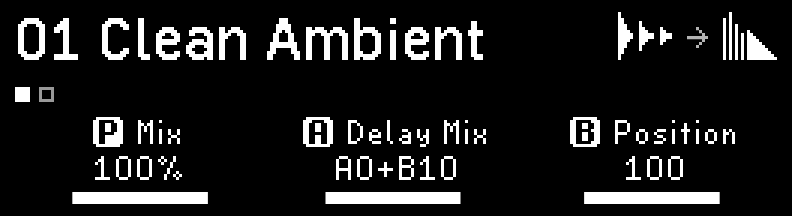
Fig. 5.7 Quick Knob assignments¶
The above example demonstrates the range of mappings the H90 is capable of per Program:
Quick Knob 1 is assigned to the Program’s Mix parameters
Quick Knob 2 is assigned to the Delay Mix parameter of Preset A
Quick Knob 3 is assigned to the Position parameter of Preset B
Tip
Any combination of Quick Knob assignments can be made to suit your Program or performance needs. You can map all of the Quick Knobs to the Parameters of Preset A or B, or mix things up between both Preset and Program-level parameters.
Press and hold any Quick Knob to access the assignment menu.
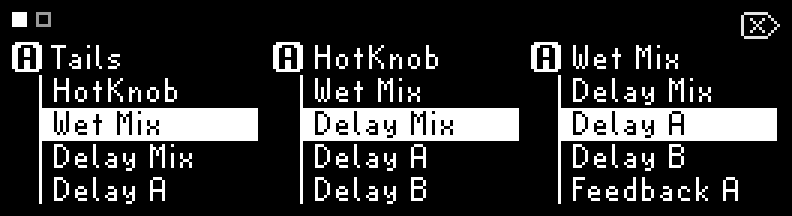
Fig. 5.8 Page 1 of the Quick Knob assignment menu¶
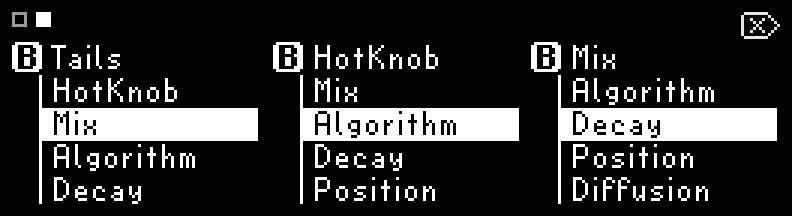
Fig. 5.9 Page 2 of the Quick Knob assignment menu; press any Quick Knob to toggle pages.¶
The square at the top-left of the screen indicates the current Quick Knob assignment page. Press any Quick Knob to change the page.
The letters P (Program-level parameters), A (Preset A parameters), and B (Preset B parameters) indicate to which part of the Program the listed parameters belong.
Turn the associated Quick Knob to select which parameter to assign.
Press and hold any Quick Knob, or press the Perform Knob to exit the Quick Knob Mapping menu. Note that new mappings are not saved until the program is saved.