3.7. Pre/Post Amplifier¶
If your guitar amp has an effects loop, it is sometimes desirable to put certain effects such as drive or compression before the preamp, and other effects such as delay and reverb after the preamp. This can be referred to as a Pre/Post setup, or the four-cable method (4CM).
Dual Routing allows you to setup a variety of Programs that use different routing configurations with your favorite effects at different positions of your amp’s signal path.
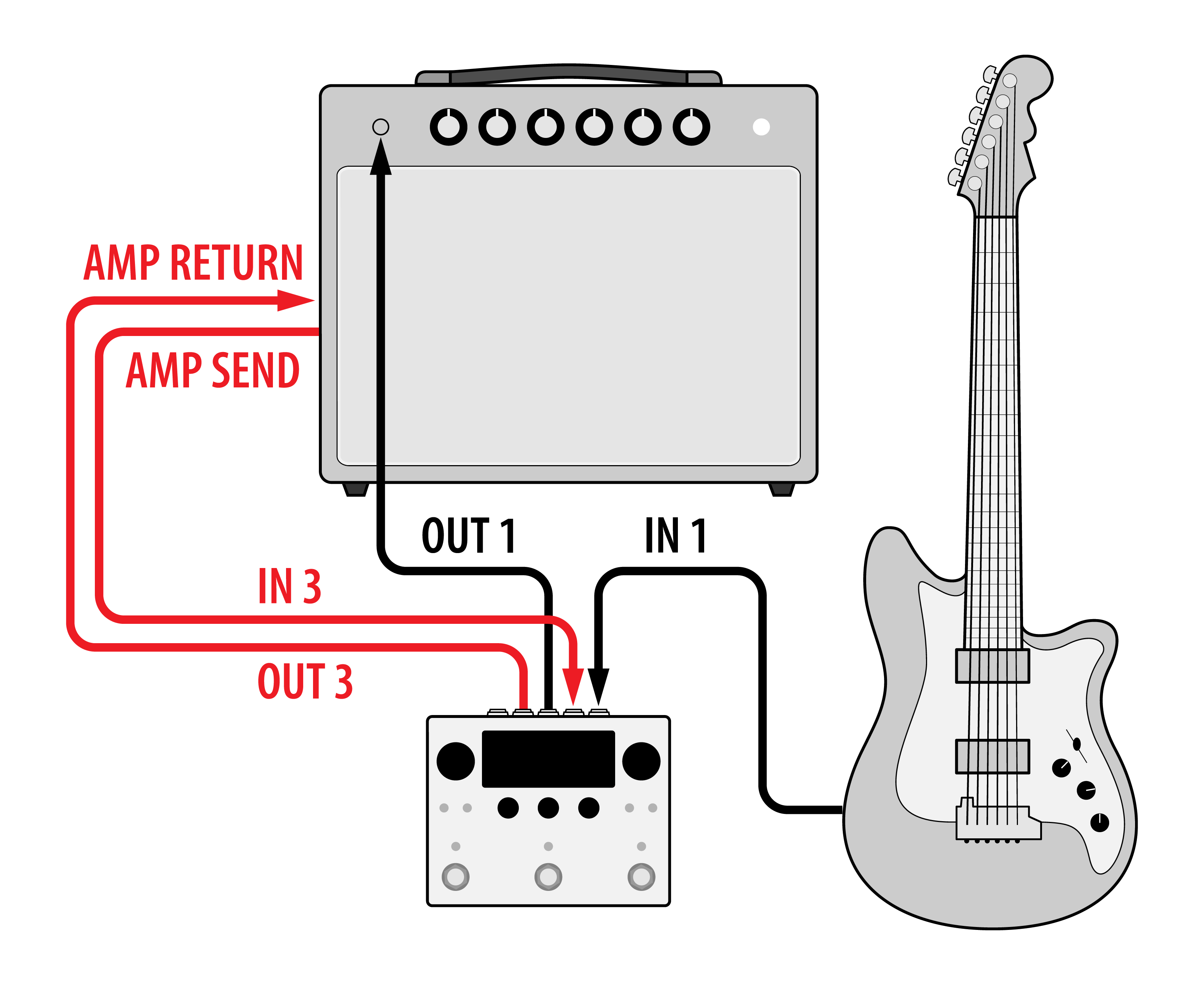
Fig. 3.11 A Pre-post or 4-cable method guitar amp configuration¶
Configure your H90’s Global Routing Configuration (Section 7.1) to use Dual Routing from the System Menu.
Connect your guitar to H90 Input 1.
Connect H90 Output 1 to your guitar amp’s preamp input.
Connect your guitar amp’s effects send to H90 Input 3.
Connect H90 Output 3 to your guitar amp’s effects return.
Press the Routing Button and turn Quick Knob 1 to adjust the routing position to Pre/Post. The will place Preset A between your guitar and preamp on Path 1, while Preset B will be placed in the amp’s effects loop on Path 2.
Turn Kill Dry on for whichever presets are in the amp’s effects loop.
Check out Dual Routing (Section 6.2.2) for more info.