3.4. Wet/Dry Amplifier¶
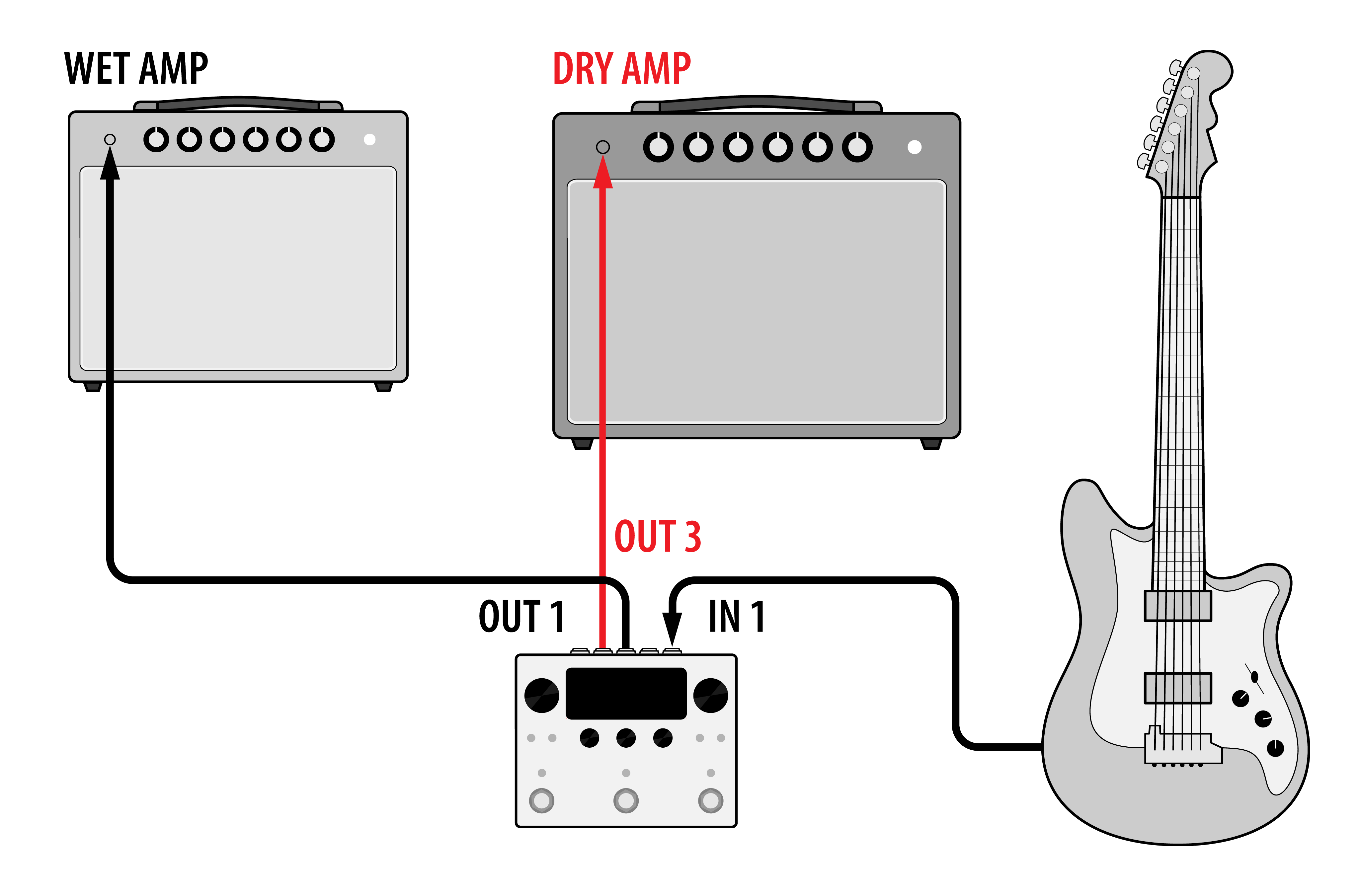
Fig. 3.6 Wet/Dry guitar amp configuration¶
A wet/dry amplifier setup allows you to use two amplifiers and place different types of effects in each amplifier. Typically, the “dry” amplifier would be used for distortion, EQ, and compression effects, while the “wet” amplifier would be used for time-based effects, such as modulation, delay, and reverb.
Connect your guitar into H90 Input 1.
Connect H90 Output 1 into the “wet” amplifier’s input.
Connect H90 Output 3 into the “dry” amplifier’s input.
Press the Routing Button and turn Quick Knob 2 to determine where you’d like to tap your signal to be sent to the dry amplifier.
Depending on your Preset routing and the tap position of your dry amp, you’ll need to adjust the Insert Mix parameter accordingly. See examples below.
Use the Send Level parameter of Insert 1 to adjust the gain of the signal being sent to the dry amplifier.
Turn Kill Dry on for whichever Presets are being used with the wet amplifier.
Set Program Bypass Mode to “AB Only”. This will make it so the insert paths are not muted when the Program is bypassed.
3.4.1. Wet/Dry Examples¶
- Series
Using Series routing, if the tap position of the dry amp is pre-Preset A and B, this gives you an unprocessed signal in the dry amp, and a signal that is processed by both Presets in the wet amp.
Set the Insert Mix to 0% and try using a combination of modulation and reverb in the wet amp, such as Even-Vibe in series with SP2016 Reverb.
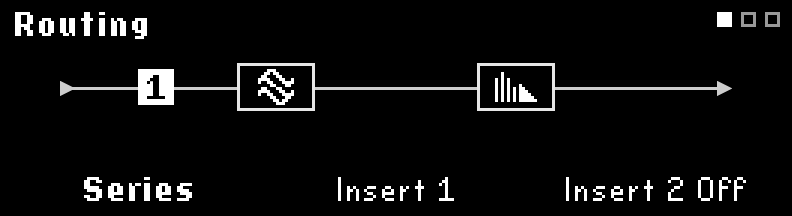
Fig. 3.7 The tap position of the dry amp is pre-Preset A in Series¶
- Parallel
Using Parallel routing, if the tap position of the dry amp is post-Preset A, this allows you to process the signal sent to your dry amp with Preset A, while Preset B is sent to the wet amp in a parallel path.
Set the Insert Mix to 100% and try using WeedWacker in Preset A for the dry amp, and Head Space in Preset B for the wet amp. Since you are using a parallel path, WeedWacker will only process the audio going into the dry amp, while your guitar’s clean signal will be processed by Head Space and sent the wet amp.
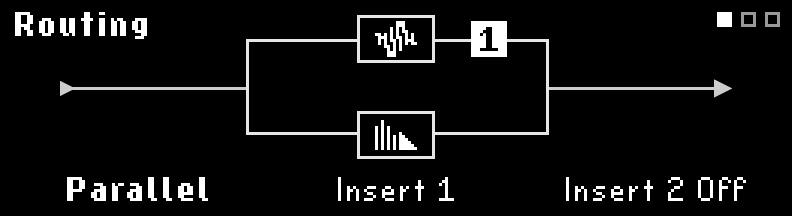
Fig. 3.8 The tap position of the dry amp is post-Preset A in Parallel¶