6.4.6. RNBO Compressor Tutorial #2 – Ratio/Attack/Release¶
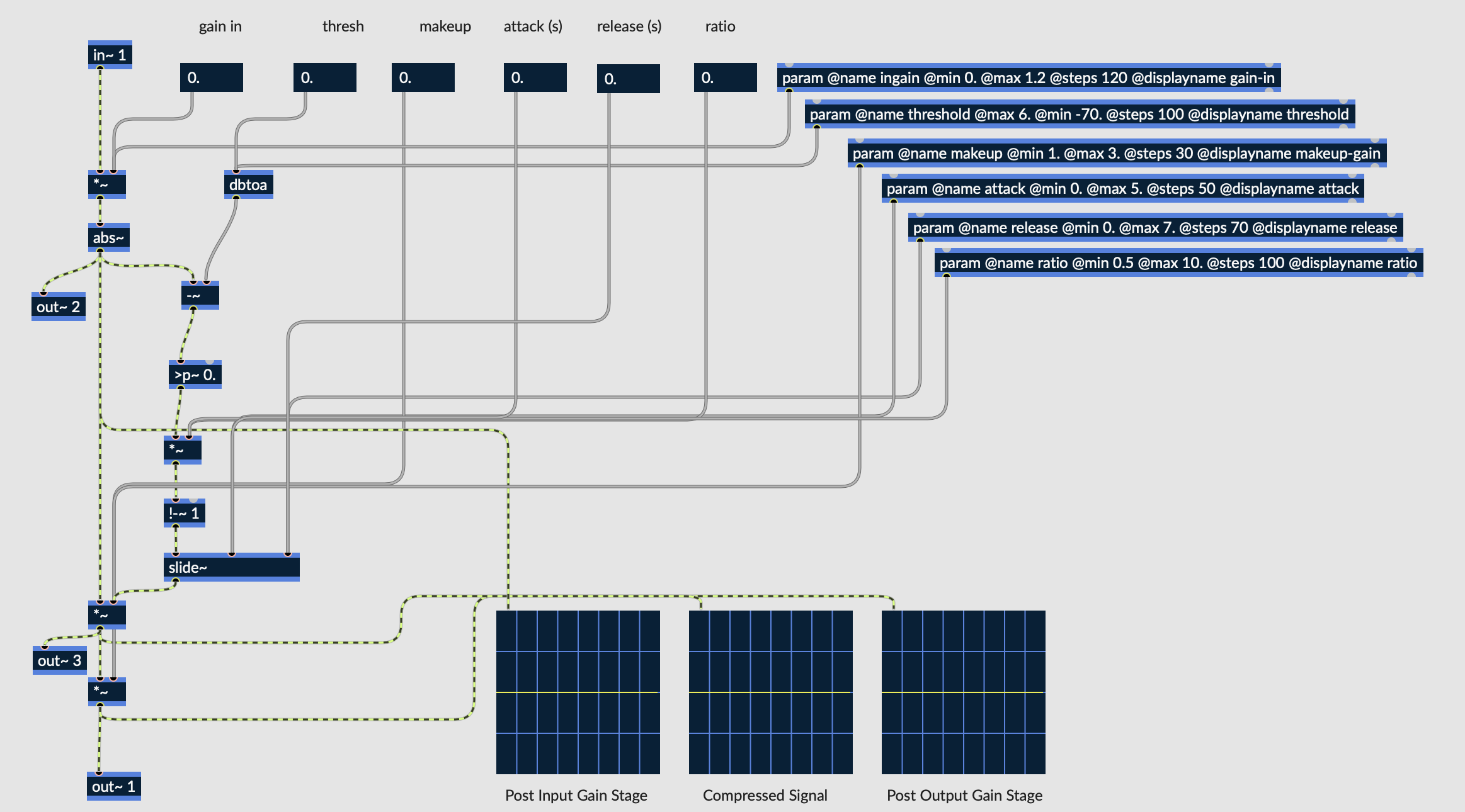
Fig. 6.89 Dynamics compressor with ratio, attack, and release controls¶
In this tutorial, we’ll build on our simple compressor patch to include ratio, attack, and release controls.
The compression ratio allows us to scale the gain reduction about to change how much attenuation will be triggered by a given amount of threshold overshoot. To do this, we place a *~ object after >p~. For attack and release, we use the slide~ object, which generates a logarithmically smoothed ramp between the incoming values with adjustable ramp up and down times. The ramp up time is our attack control, and the ramp down is release.
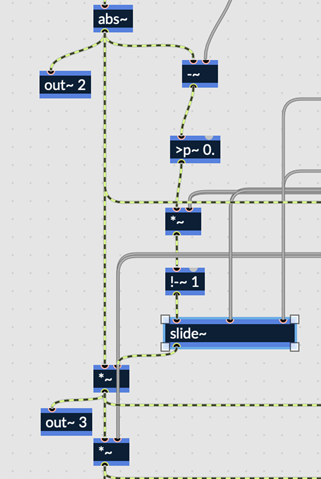
Fig. 6.90 RNBO signal structure for creating ratio, attack, and release controls¶
And that’s it! These controls allow us to fine tune our compression settings and achieve a smoother, less harsh compressed sound.
Below, you can see the compressor controls in Emote.

Fig. 6.91 UI displayed in Emote, now including attack, release, and ratio controls¶