6.2.5. VSig Beginner Tutorial #5 – Graphic EQ¶
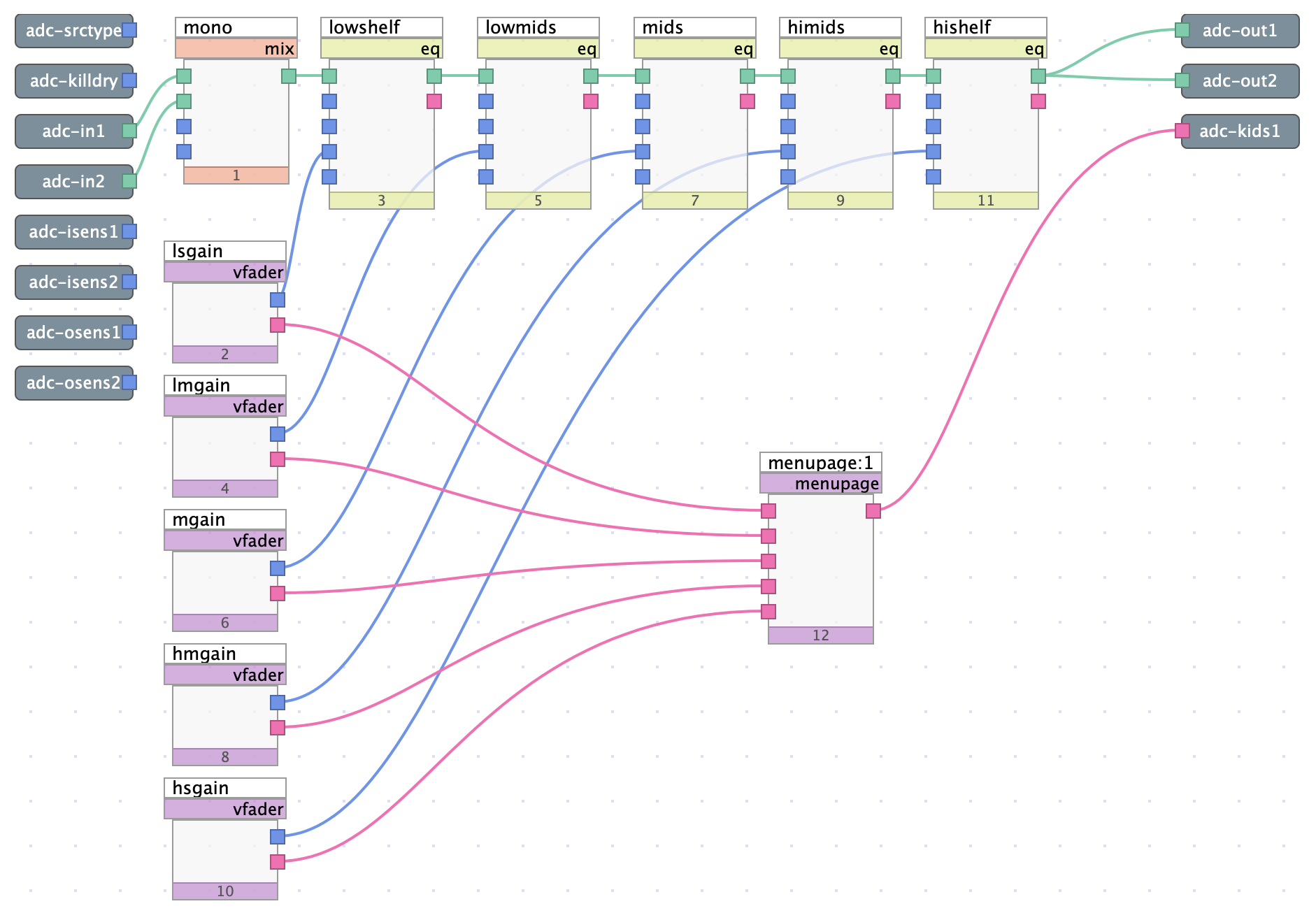
Fig. 6.27 5-band graphic equalizer algorithm¶
The algorithm above is a simple 5-band graphic equalizer. The center frequency and bandwidth of each band is predetermined, providing the user with control only over the gain for each band. The next beginner tutorial will expand on this algorithm, turning it into a parametric equalizer.
Download the sigfile here: Graphic EQ.
6.2.5.1. EQ Module pt.1¶
This algorithm uses five EQ modules in series, each of these modules representing a single band in our 5-band EQ. Let’s take a closer look at the EQ module editor:
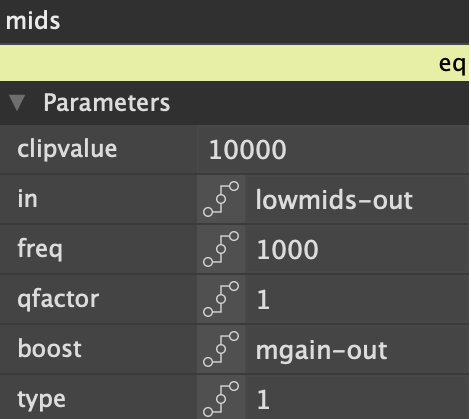
Fig. 6.28 Module editor for EQ module¶
Most parameters have been set manually, except for “boost” which is controlled by a fader. This specific EQ, designed to target the mid frequency range, has its center frequency manually set to 1000 Hz. Each EQ’s center frequency, in ascending order, is 100 Hz, 330 Hz, 1000 Hz, 3300 Hz, and 10000 Hz.
The “type” parameter specifies whether the EQ is a low shelf (0), peak/notch (1), or high shelf (2). The EQs titled “lowmids,” “mids,” and “himids” all have 1s in their “type” fields. “Lowshelf” uses a 0 in its “type” field, while “hishelf” uses a 2.
6.2.5.2. Interface Module pt.1¶
The vfader (vertical fader) interface module is used to control the boost/attenuation of each EQ band. Each fader allows for up to 18 dB of boosting or attenuation for each band.
Upon exporting to Emote, the user is presented with five faders, each corresponding to a band in our 5-band graphic equalizer. Each fader is labeled with its center frequency, which cannot be changed by the user. Despite its simplicity, this algorithm is very easily upgradable to allow for user control of center frequency and Q factor.